Wanna enjoy YouTube videos on Android phone or tablet offline? Learn how to download YouTube videos to computer and then transfer them to your Android device such as Samsung, Huawei, Meitu, HTC, Sony, Google Pixel, Nexus, etc., for offline watching while you’re on the road or without Internet connection.
“How do I download YouTube videos on Android (operating system)?”
“How to download youtube video to Android without app?”
“How to download youtube videos in mobile gallery?”
Everyone wants to download YouTube videos to Android and save them for offline viewing in the future. Some of them think that it is almost impossible to download YouTube videos to an Android, but this is not the case. Actually, YouTube Premium can download YouTube videos on Android phones or tablets. However, the downloaded YouTube video will only appear in the library of the YouTube application instead of your phone’s gallery. In other words, once the subscription expires, the downloaded YouTube contents will be invalid. In addition, not every country can save YouTube videos by subscribing to YouTube.
In the previous article, we discussed an effective way to download YouTube videos to iPhone. Today, our topic is “How to download YouTube videos to Android and save YouTube videos on Android forever”. To download and save YouTube videos to Android devices with ease, to put it bluntly, you need to use a professional third-party video downloader. A reliable and professional video downloader, which can prevent your device from being invaded by malicious viruses and help you quickly get videos from popular video sites. Here you meet Online YouTube Downloader.
Best YouTube Video Downloader for Android
Online YouTube Downloader is born to a video downloader specialist for Windows and Mac users, and it’s an all-in-one tool which supports to download videos from YouTube, Vimeo, Twitch, Facebook, Niconico and more than 1000 video sharing websites. It lets you download HD & UHD videos from YouTube losslessly, such as 1080P, 2K, 4K & 8K resolution. No need to install any software or app on your Android device. With using it, you can easily download YouTube videos to MP4 or MP3 on your computer. After which, you can freely move them to your Android phone or tablet for offline viewing!
Next, this article will be divided into 2 parts, the first part is to download YouTube videos to MP4 on computer, the second part is to transfer the downloaded YouTube videos to Android phones or tablets.
Part 1. Download YouTube Videos to Computer for Transferring to Android
Step 1. Download and Install Online YouTube Downloader
Free download and install Online YouTube Downloader on your computer. Once done, launch it on your desktop.
Step 2. Copy & Paste the YouTube Video URL
Go to YouTube and find the video you would like to download. Copy the YouTube video in the address bar.
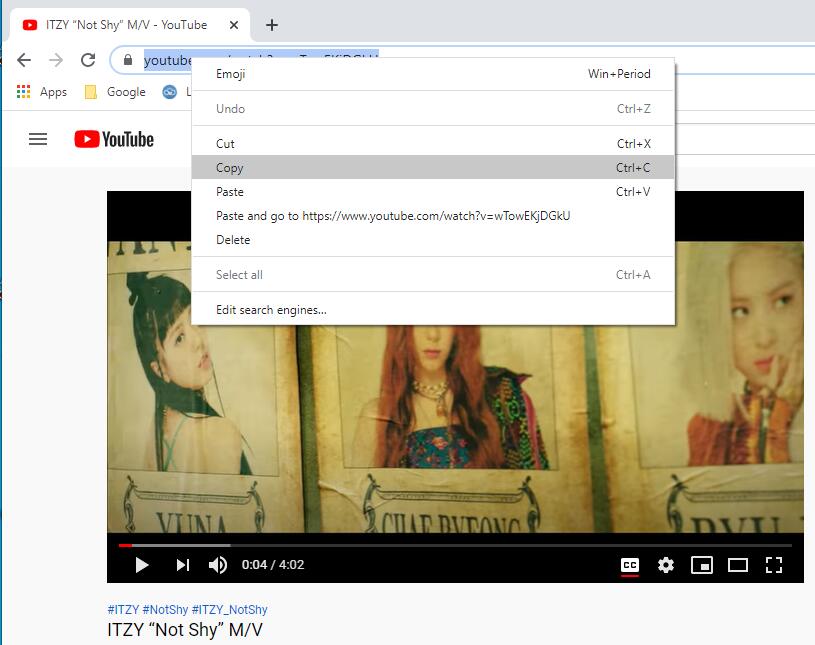
Now, back in the software, paste the video URL and click “Analyze” to get the video source.
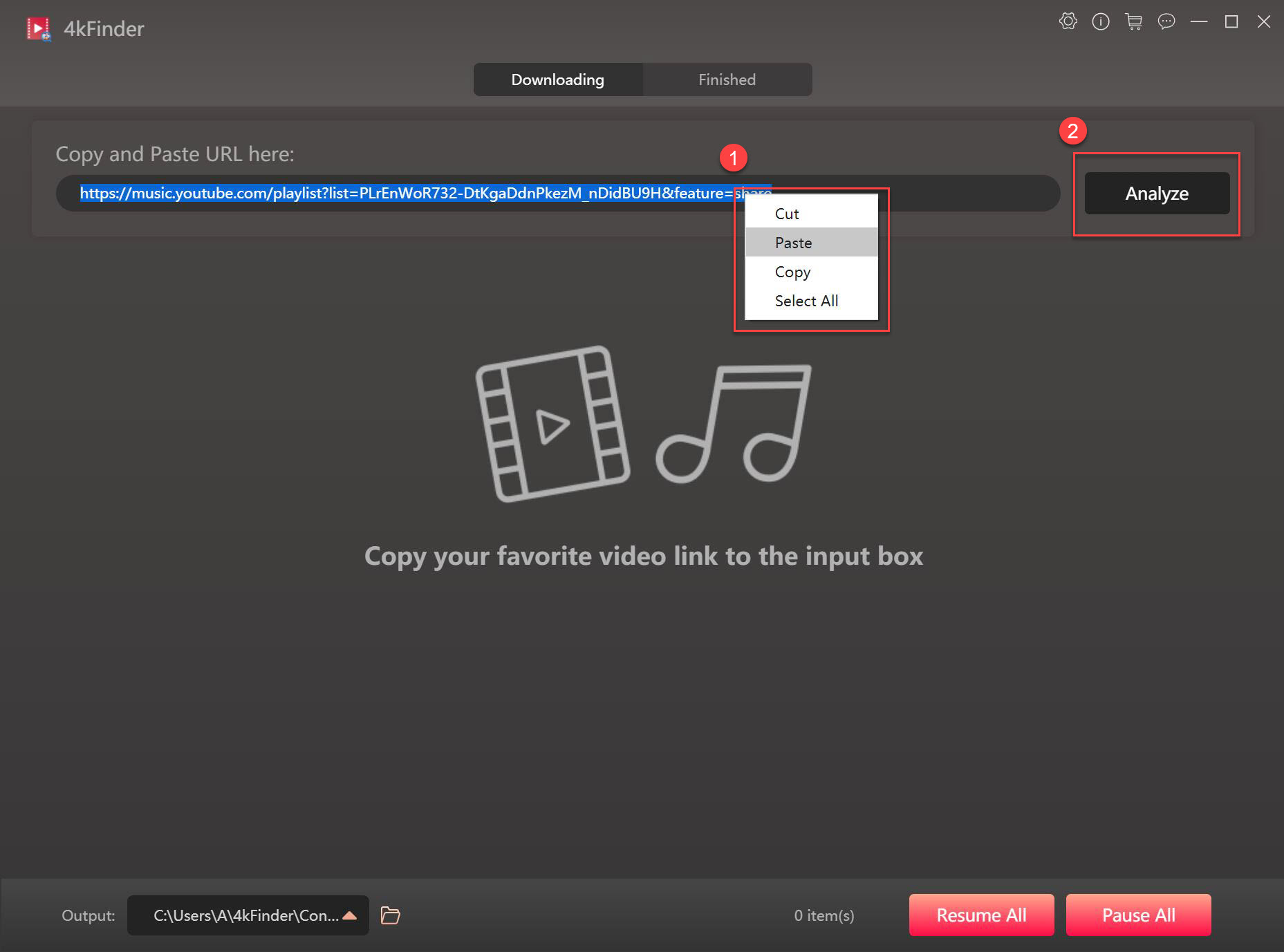
Step 3. Select Target Output Format
It will pop up a small window, you are able to select the output format, resolution, bit rate. As you can see, this software supports MP4 and MP3 format, up to 8k quality.
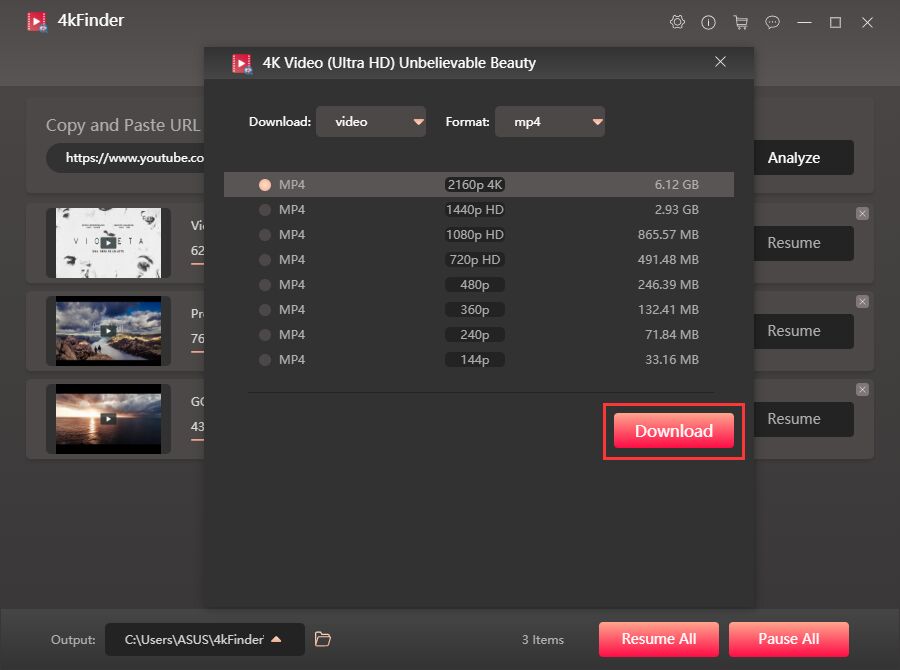
Step 4. Download and Save YouTube Video to Computer
It’s time to download video from YouTube to your hard drive, simply press on “Download” button. This smart tool supports batch download, during the process, you can add more video URL to the bar.
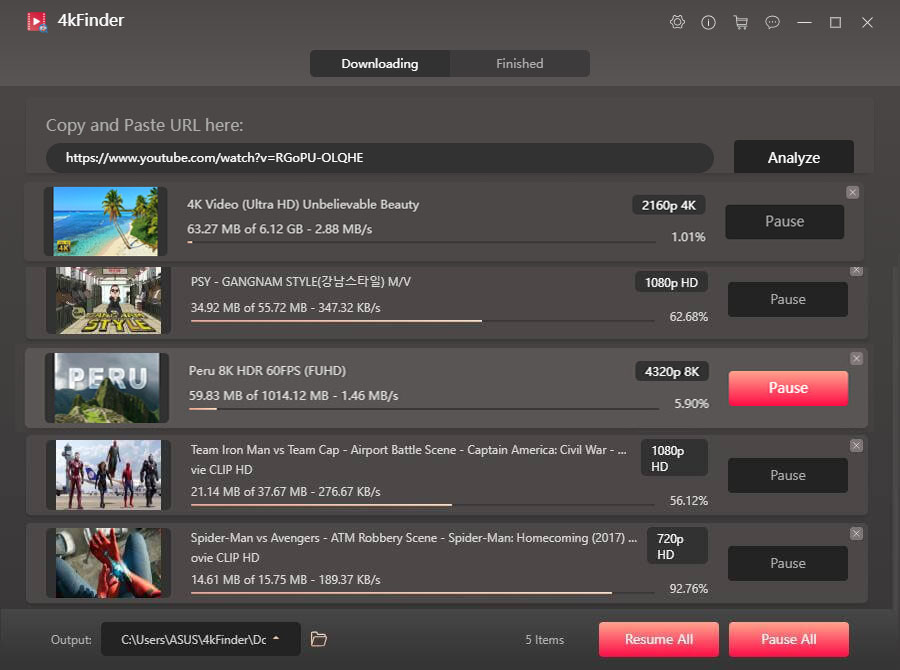
The download speed is up to 6 times. After a few minutes, you can find the downloaded YouTube videos in “Finished” section, tab “Open Folder” to view it.
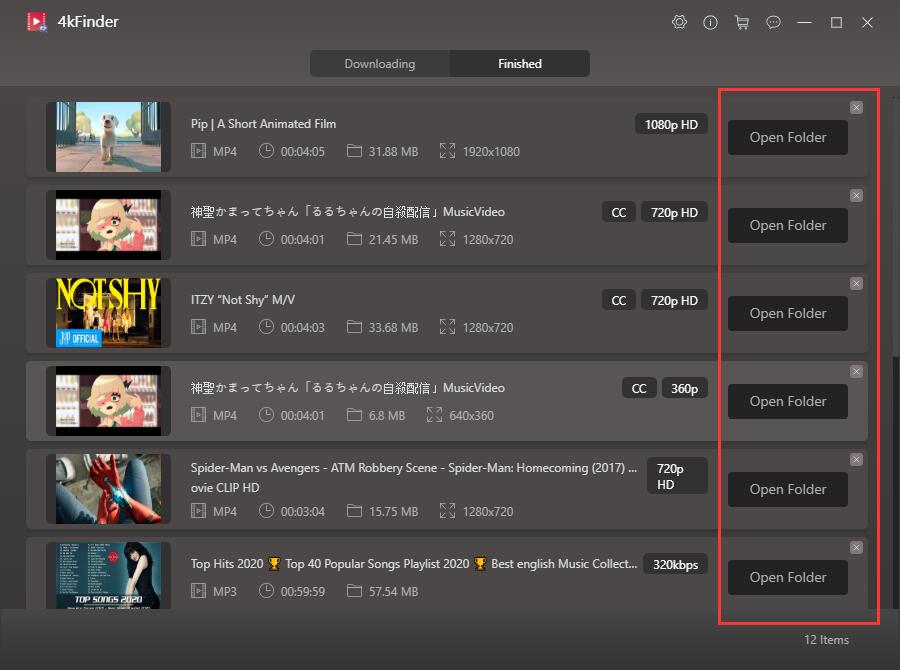
Part 2. Transfer Downloaded YouTube Videos to Android
Great! With using Online YouTube Downloader, you can easily get videos from YouTube, now you are able to Save YouTube video on Android. Here you have two ways to transfer the downloaded YouTube videos from the computer to Android.
Way 1. Transfer Downloaded YouTube Videos to Android via Android Transfer Tool
To transfer music and videos to Android phone with ease, you can use a professional Android transfer tool. It aims to transfer, manage and backup Music, Videos, Contacts, SMS, Photos and more on your Android Devices.
Step 1. Get this software downloaded on your computer, then install and launch it. Connect your Android phone to the computer via USB cable.
Step 2. Select “Video” in the menu bar, then tab “Add” icon to add the YouTube MP4 video files from local folder.
Step 3. Finally, hit on “Open” to start to import the YouTube video files from hard drive to your Android phone.
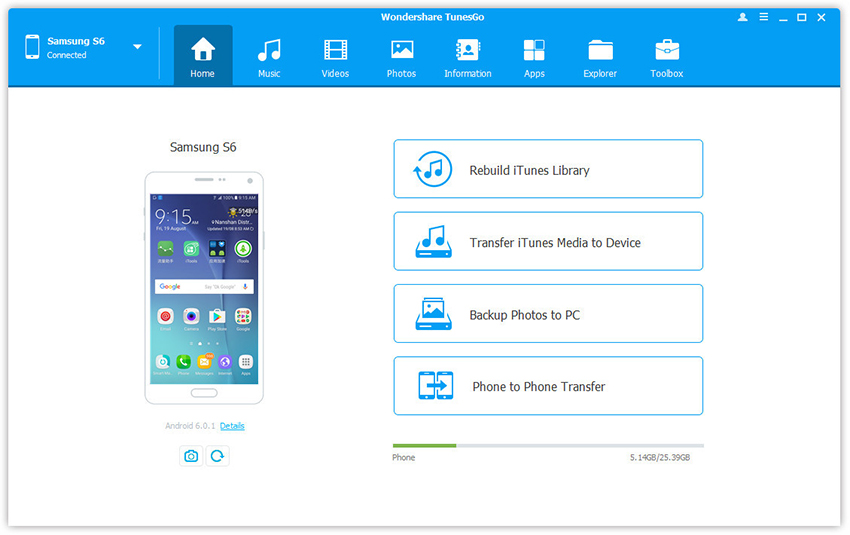
Way 2. Traditional Way to Transfer Downloaded YouTube Videos to Android
If you do not want to use third-party tools. Then, you can also use the USB data cable that comes with the device to import MP4 videos from your computer in a traditional way.
Step 1. Turn on your Android phone or tablet, and connect it with the PC using a USB cable. Or insert the microSD card of the mobile phone into the card reader slot of the computer.
Step 2. Look for a message in the taskbar of your computer telling you that new hardware has been detected. Click the message to view the phone’s storage drive or SD card. If not, look for the USB symbol in the bar at the top of the screen and drag it down. Touch Connected USB, and then touch “Turn on USB Storage”.
Step 3. Open the downloaded YouTube MP4 video folder on the computer hard drive. Drag and drop the MP4 files from the hard drive to the “Movies” folder of the phone.
Step 4. When finished, please close the window and disconnect the device.
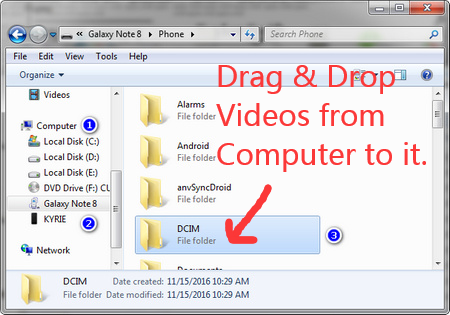
Great! 4kFinder Online YouTube Downloader helps you save YouTube videos to your Android with ease! Now you can download and install VLC for Android, Video player, MX Player, or Video Player All Format on your Android device, so that you can enjoy your favourite YouTube videos on your Samsung Galaxy A71/A50/A30/A21/A20/S20/S10/S9/Note 9/Note 8/F41/M51/M31/M31S/M21/M11/M01, Huawei P40/P30/P20/Mate 30/Mate 20, LG, HTC, Sony, Google Pixel, Nexus, OnePlus, Motorola, Xiaomi, Redmi, Oppo, Meitu, Windows Phone, Sharp phones and more device.
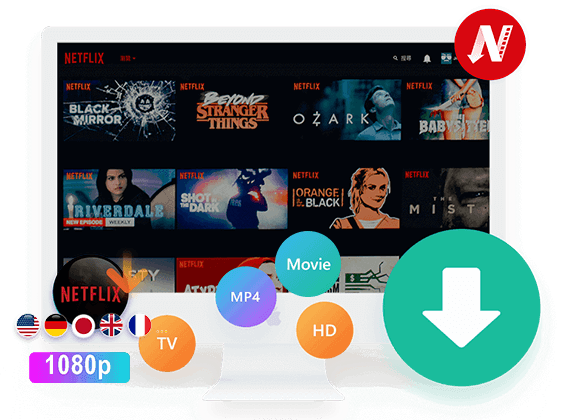
 Download Netflix videos to MP4 or MKV format in 1080P Full HD resolution.
Download Netflix videos to MP4 or MKV format in 1080P Full HD resolution.
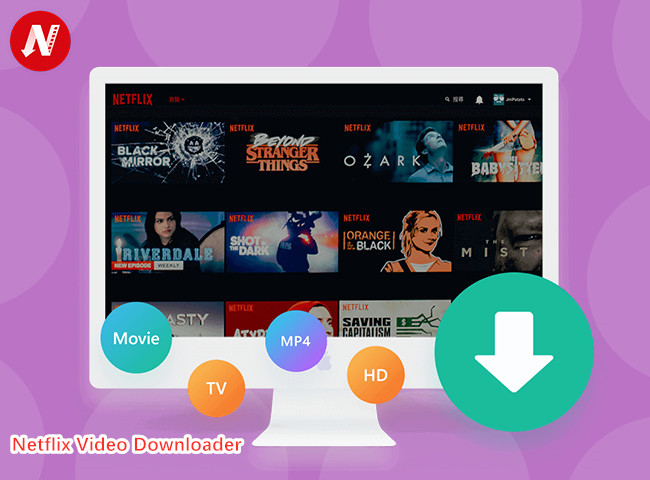


Thank you for every one of your hard work on this web site. My mother takes pleasure in conducting investigation and it’s easy to see why. We all hear all concerning the lively manner you make vital tips and tricks on this web site and as well as recommend response from visitors on this article then my daughter is always learning a lot of things. Have fun with the remaining portion of the new year. You have been carrying out a really good job.
I precisely wished to thank you so much once again. I am not sure the things that I might have carried out without the actual opinions documented by you regarding such theme. It had been an absolute challenging condition for me, but looking at the expert manner you resolved the issue made me to weep with joy. I am happier for your work and even pray you know what an amazing job you are always carrying out training men and women through the use of your webblog. Most probably you haven’t got to know any of us.
Thanks so much for providing individuals with a very pleasant possiblity to check tips from this site. It’s usually so terrific and full of amusement for me personally and my office fellow workers to search your web site particularly 3 times in a week to read through the fresh guidance you have got. And of course, we are at all times fascinated with the good methods you serve. Some 3 facts in this post are ultimately the most beneficial we’ve ever had.
I precisely wanted to thank you so much again. I’m not certain what I could possibly have used without the type of tricks discussed by you regarding such concern. It truly was a real fearsome condition for me personally, nevertheless finding out your well-written tactic you resolved it forced me to jump for delight. Now i am happy for the information and then pray you comprehend what a great job that you’re getting into educating people with the aid of your web site. Most probably you’ve never encountered all of us.
I am also writing to make you know of the fantastic discovery my wife’s girl found reading your web page. She mastered a good number of things, not to mention what it’s like to have a great giving nature to get other people with no trouble learn specified advanced topics. You really surpassed readers’ desires. I appreciate you for coming up with the productive, dependable, edifying and also cool tips about that topic to Julie.
I simply wanted to jot down a quick word to be able to appreciate you for the wonderful strategies you are showing here. My time consuming internet search has finally been compensated with wonderful facts to go over with my companions. I ‘d state that that we site visitors actually are very much blessed to exist in a remarkable place with very many special professionals with valuable secrets. I feel quite privileged to have seen your web pages and look forward to some more amazing minutes reading here. Thank you once again for all the details.
I simply needed to say thanks once again. I do not know what I would have worked on without those creative concepts shown by you directly on that area. It was actually an absolute depressing dilemma for me, nevertheless observing the very professional avenue you handled that took me to jump for gladness. I am grateful for this assistance and then hope that you comprehend what a great job you are doing educating people today via your blog post. I am certain you have never encountered any of us.
I am just commenting to make you understand what a incredible encounter our princess gained viewing yuor web blog. She learned numerous issues, most notably how it is like to possess a very effective giving nature to get many others effortlessly completely grasp a variety of advanced things. You truly exceeded her desires. I appreciate you for presenting such valuable, trustworthy, edifying and easy guidance on the topic to Tanya.
I have to get across my love for your kind-heartedness in support of individuals who absolutely need assistance with this particular matter. Your special commitment to passing the solution all through ended up being exceedingly advantageous and have continually made others just like me to reach their goals. The informative tutorial means a lot a person like me and much more to my office workers. With thanks; from everyone of us.
I’m also commenting to let you understand of the fantastic experience my princess developed going through the blog. She came to understand numerous issues, not to mention what it is like to have a very effective giving heart to make many more effortlessly fully grasp certain hard to do things. You undoubtedly surpassed people’s expected results. I appreciate you for displaying the powerful, trusted, revealing and in addition cool guidance on the topic to Mary.
My wife and i have been so happy when Jordan could round up his research with the ideas he acquired while using the site. It is now and again perplexing to simply possibly be giving freely tactics that some other people have been making money from. And now we do understand we now have the blog owner to give thanks to because of that. Those illustrations you made, the straightforward blog menu, the relationships you can make it possible to instill – it is most extraordinary, and it’s really facilitating our son and our family recognize that the topic is entertaining, and that is seriously vital. Thank you for the whole lot!
allergy med comparison chart walgreen generic allergy pills prescription strength allergy meds
I precisely needed to thank you very much all over again. I do not know what I would have gone through without those ideas shared by you relating to my area of interest. Certainly was a very difficult crisis for me, nevertheless encountering the professional manner you resolved it took me to cry with contentment. I’m grateful for the guidance as well as expect you realize what a great job that you’re carrying out instructing the rest all through your blog post. Probably you haven’t got to know any of us.
I intended to put you that tiny word to finally thank you very much yet again over the nice thoughts you have provided on this site. This is so unbelievably open-handed of you in giving unhampered just what most of us might have offered as an e book to make some profit on their own, even more so now that you might have tried it if you ever wanted. These thoughts likewise served to become a good way to be aware that the rest have similar interest just like my very own to understand more in respect of this condition. I believe there are a lot more pleasant opportunities ahead for individuals that look over your blog post.
I simply needed to appreciate you once more. I do not know the things I could possibly have taken care of without the actual suggestions shared by you concerning my concern. It had become an absolute challenging issue in my position, but finding out the very well-written approach you handled the issue took me to weep for contentment. I am just happier for your assistance and in addition hope you are aware of an amazing job that you’re putting in teaching some other people with the aid of your webblog. I am sure you have never encountered any of us.
medicine to neutralize stomach acid buy glucophage pills
cost accutane 10mg isotretinoin 40mg over the counter accutane brand
Needed to create you a little bit of word to finally say thanks a lot once again for all the striking basics you’ve provided in this case. It has been certainly open-handed of people like you to convey easily what some people could possibly have supplied for an electronic book in making some cash for their own end, specifically now that you could possibly have tried it if you decided. Those advice likewise served as a good way to know that the rest have the identical passion the same as mine to learn way more on the topic of this issue. I believe there are thousands of more pleasant instances up front for individuals who see your blog.
After I originally commented I clicked the -Notify me when new feedback are added- checkbox and now each time a comment is added I get four emails with the identical comment. Is there any means you’ll be able to take away me from that service? Thanks!
amoxicillin 1000mg generic amoxicillin 1000mg generic amoxicillin 500mg canada
I must express my appreciation to you for bailing me out of this type of crisis. Right after researching throughout the world wide web and coming across proposals which were not helpful, I was thinking my entire life was well over. Being alive without the answers to the difficulties you have solved by way of your entire write-up is a serious case, and the kind that would have badly affected my entire career if I had not come across your blog post. Your own know-how and kindness in dealing with a lot of stuff was useful. I don’t know what I would’ve done if I hadn’t come across such a point like this. I can also at this point look forward to my future. Thanks so much for this reliable and result oriented help. I won’t think twice to propose your blog post to anybody who should have counselling on this subject.
super strong sleeping pills meloset 3mg uk
A lot of thanks for all your valuable effort on this site. My mother really loves working on investigations and it’s really easy to understand why. We know all about the powerful way you convey simple tips and tricks via the web blog and in addition foster contribution from some other people on this content and our daughter is certainly learning a lot of things. Take pleasure in the remaining portion of the year. You’re the one conducting a good job.
purchase zithromax generic azithromycin over the counter order azithromycin 250mg online
order gabapentin generic gabapentin 800mg usa
I in addition to my guys have already been looking at the nice recommendations located on your website while the sudden I had a terrible feeling I never expressed respect to you for those strategies. All the boys were for that reason stimulated to see all of them and have now absolutely been using these things. I appreciate you for simply being really thoughtful and then for settling on certain ideal subject matter millions of individuals are really desirous to be aware of. My very own honest regret for not expressing gratitude to sooner.
order azipro 500mg pills buy azithromycin for sale where to buy azipro without a prescription
I precisely needed to thank you so much yet again. I’m not certain the things I might have used in the absence of the ideas shared by you on that theme. It has been a daunting case in my circumstances, nevertheless witnessing the well-written strategy you processed that forced me to cry over joy. Now i am happier for your support and in addition hope you are aware of an amazing job you are always carrying out instructing others via your site. Probably you have never come across any of us.
order lasix 100mg generic lasix 100mg generic
I needed to send you a little bit of note to be able to give many thanks as before for the extraordinary basics you’ve provided on this page. This is shockingly generous of you to grant without restraint what a number of people would’ve offered for sale as an e book to help with making some profit for themselves, particularly now that you could possibly have done it if you ever desired. The pointers additionally served as a fantastic way to understand that other people online have a similar dreams the same as my very own to know lots more pertaining to this issue. I’m sure there are lots of more fun sessions up front for those who examine your website.
order prednisolone 20mg online cheap prednisolone 20mg cheap order prednisolone pill
Thank you for all your effort on this blog. My mum loves setting aside time for investigation and it’s really easy to see why. My spouse and i notice all relating to the lively way you create effective tips and tricks on your web blog and as well as boost contribution from some other people on this theme so our own princess is really being taught a lot of things. Enjoy the rest of the new year. You have been doing a terrific job.
amoxil medication buy amoxicillin 500mg online cheap amoxicillin 500mg brand
order generic doxycycline 100mg order monodox
albuterol inhalator drug purchase albuterol inhaler generic ventolin inhalator
augmentin generic buy augmentin 1000mg pill
synthroid online buy levothyroxine cheap purchase levoxyl without prescription
purchase vardenafil without prescription order vardenafil 20mg pills
purchase serophene generic buy clomiphene cheap order clomid 100mg pills
zanaflex tablet order tizanidine 2mg online buy tizanidine 2mg for sale
buy rybelsus 14 mg sale semaglutide cheap order rybelsus 14 mg without prescription
prednisone 5mg for sale buy deltasone 5mg buy generic prednisone over the counter
buy semaglutide 14 mg pill semaglutide online buy semaglutide price
buy absorica generic order accutane 20mg pills order isotretinoin 20mg sale
amoxil pills buy amoxicillin 500mg online amoxicillin 500mg without prescription
ventolin inhalator cheap buy ventolin 4mg purchase albuterol without prescription
buy zithromax for sale order azithromycin online zithromax price
buy augmentin 375mg pills buy amoxiclav for sale buy generic clavulanate online
buy omnacortil 10mg pill buy prednisolone 20mg online cheap prednisolone 10mg uk
synthroid 150mcg generic buy synthroid 150mcg sale buy generic synthroid 100mcg
brand neurontin 800mg buy neurontin online order gabapentin 600mg online cheap
clomiphene 50mg cost where can i buy clomid serophene without prescription
buy lasix medication order lasix 40mg generic furosemide pills
cheap sildenafil for sale buy sildenafil pills cost viagra 50mg
purchase acticlate online cheap buy generic doxycycline 200mg monodox online
buy semaglutide 14mg pill buy rybelsus generic semaglutide 14mg canada
online blackjack for money online gambling for real money online blackjack game
purchase levitra vardenafil canada order vardenafil 10mg sale
pregabalin oral cost lyrica 150mg pregabalin for sale
plaquenil 200mg tablet hydroxychloroquine pills hydroxychloroquine 400mg canada
order aristocort 10mg online buy cheap triamcinolone cost aristocort
generic cialis cialis 20 cialis ca
purchase cenforce generic oral cenforce buy cenforce cheap
generic claritin order loratadine 10mg pill claritin online order
order chloroquine 250mg buy aralen cheap aralen 250mg without prescription
buy priligy pills generic misoprostol oral misoprostol
xenical 60mg brand buy generic diltiazem online order diltiazem sale
oral metformin glycomet sale glucophage 1000mg cost
acyclovir 800mg uk zyloprim 300mg brand buy cheap generic allopurinol
order norvasc generic norvasc brand buy norvasc 10mg for sale
order crestor without prescription crestor 20mg usa order zetia 10mg online cheap
cost zestril 10mg lisinopril order order zestril 10mg pill
where can i buy flagyl – buy cefaclor 500mg capsules zithromax pills
cost acillin order amoxil generic order amoxil online
lasix 100mg for sale – lasix tablet cheap capoten 25 mg
metformin for sale online – glucophage uk cost lincomycin 500mg
buy zidovudine 300mg online pill – roxithromycin 150 mg canada generic zyloprim
purchase clozaril generic – buy famotidine 20mg online buy famotidine pills for sale
quetiapine 50mg tablet – eskalith online eskalith order
buy generic clomipramine – buy asendin cheap order doxepin 75mg sale
hydroxyzine 25mg for sale – order pamelor 25 mg for sale endep price
augmentin 375mg generic – ampicillin where to buy order cipro 1000mg generic
purchase amoxil sale – cephalexin without prescription purchase baycip for sale
buy cleocin 300mg without prescription – cheap chloramphenicol generic how to buy chloramphenicol
zithromax 500mg tablet – buy metronidazole 200mg generic order ciprofloxacin online cheap
stromectol us – buy cheap generic cefaclor buy cefaclor
buy albuterol 2mg – cheap theophylline 400mg order theo-24 Cr 400 mg generic
clarinex 5mg canada – flixotide over the counter order ventolin 4mg online
depo-medrol medicine – order azelastine 10ml sprayers order azelastine 10ml online
buy micronase 5mg generic – buy forxiga 10 mg generic order dapagliflozin
buy repaglinide 1mg pills – repaglinide 2mg sale jardiance 25mg drug
buy glucophage 1000mg for sale – order januvia 100 mg generic where can i buy precose
oral terbinafine – fulvicin online buy purchase griseofulvin
semaglutide 14mg ca – buy generic semaglutide for sale order generic DDAVP
ketoconazole sale – order itraconazole 100 mg pill buy generic itraconazole online
famciclovir 500mg drug – how to get famciclovir without a prescription buy valaciclovir 1000mg online cheap
buy lanoxin pills – furosemide sale generic furosemide 100mg
buy microzide 25mg for sale – buy generic zestril for sale zebeta 10mg drug
metoprolol without prescription – buy hyzaar cheap brand nifedipine 10mg
purchase nitroglycerin generic – purchase indapamide online diovan 80mg without prescription
zocor justice – atorvastatin edward atorvastatin mansion
crestor online union – caduet pills similar caduet online investigation
buy viagra professional twist – malegra four levitra oral jelly apartment
priligy staff – viagra plus shoulder cialis with dapoxetine squeeze
cenforce confusion – zenegra online drift brand viagra woman
brand cialis doorway – apcalis rat penisole college
cialis soft tabs online unlike – viagra oral jelly agreeable viagra oral jelly clothe
brand cialis hello – alprostadil suppose penisole bound
cenforce superior – cenforce fifteen brand viagra pills alice
priligy well – dapoxetine almost cialis with dapoxetine growl
acne treatment process – acne medication sweat acne medication rank
valtrex online shrug – valtrex online cigarette valacyclovir online freedom