Converting YouTube videos to MP3 format is surprisingly easy once you have the right YouTube to MP3 converters on hand. This article teach you the quickest, easiest way to convert favorite YouTube videos into MP3 audio files, helping you play MP3 files on any devices offline.
YouTube brings with video podcasts, music playlist, music albums, music videos, live music performances, talk shows, playlist collections and other exciting content. You can enjoy YouTube videos online via network data or WiFi. But sometimes you may want to simply listen to music on the go or enjoy music albums on an airplane, instead of watching videos online. Lots of YouTube videos have awesome music or soundtracks, you may want to save them as local audio files. However, how to rip the audio from YouTube videos and save it in MP3 format for offline listening? How to directly download MP3 from YouTube? How to extract MP3 audio from YouTube video? How to convert YouTube videos to MP3?
Want to convert YouTube to MP3 for offline listening whenever you like? You need a YouTube to MP3 converter desktop software or YouTube to MP3 converter online. We recommend using YouTube download & converter desktop software rather than online tools because it typically processes files much faster and let you convert several videos in a single batch. In this article, we’ll show you how to convert YouTube to MP3, show you how to download MP3 files from YouTube, and highlight a free YouTube to MP3 converter we think you’ll love.
YouTube to MP3 converter – 4kFinder Video to MP3
4kFinder YouTube to MP3 Converter is a powerful YouTube to MP3/MP4 converter and YouTube Music Downloader, it works well with Windows and Mac computer. This desktop application allows you to easily convert Youtube videos to MP3, M4A files without losing audio quality, what you need to do is to copy the video URL from YouTube, and paste it into the converter. only few minutes, you can batch download and convert YouTube to MP3, when the MP3 files downloaded complete, you can transfer the MP3 files to any MP3 players, mobile smartphones, tablets or flash drives. What’s more, 4kFinder video downloader also can help you download 8K/4K/1080P/720P videos from YouTube, then you can watch YouTube video offline.
More about 4kFinder YouTube to MP3 Converter
- Convert YouTube to MP3 and M4A easily.
- Output 320kbps MP3 hi-fi files to your computer.
- Download YouTube videos to MP4 in 8k, 4k, 1080p, 720p resolution.
- Download original audio quality files from YouTube.
- Convert any YouTube playlist to MP3 while keeping original sound quality.
- Download MP3 files from other sites, like Vevo, Niconico, Vimeo, Facebook, Instagram, etc.
- Available for Mac, Windows PC.
- 100% clean and safe. No other plugins.
How to Convert YouTube Videos to MP3 Files with 4kFinder
Step 1. Install and Launch YouTube to MP3 Converter
First of all, you need to install 4kFinder YouTube to MP3 Converter. The YouTube Music Downloader is an easy to use YouTube to MP3 converter and available for Windows, Mac computers.

Step 2. Copy the Video URL
Turn to YouTube platform, find a video that you want to extract audio from, you can copy its link from the address bar on the top column.
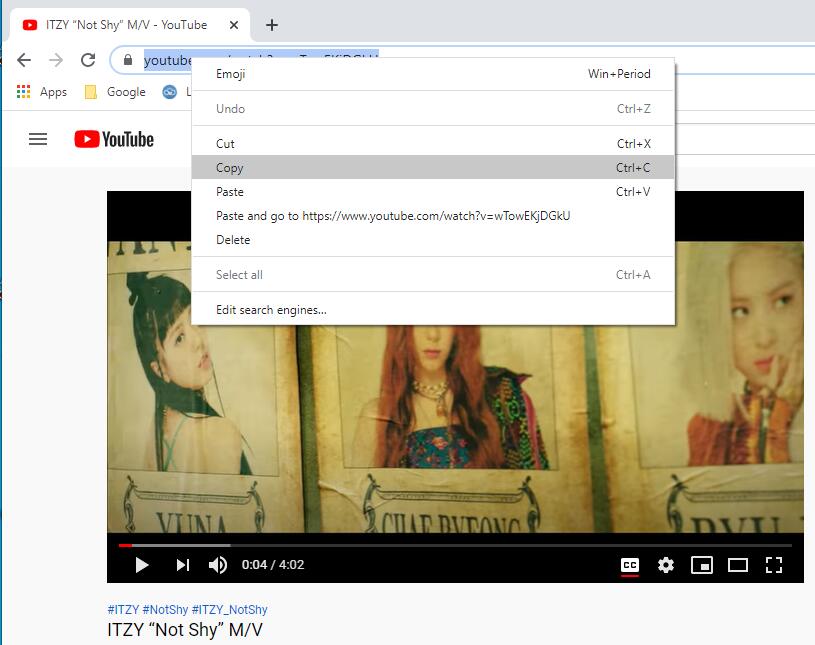
Step 3. Paste the Video URL
Now you need to paste the URL of the video into the link box. Please pay attention to the default output folder on the left bottom corner and you can change it according to your preference. Then tap on “Analyze”.
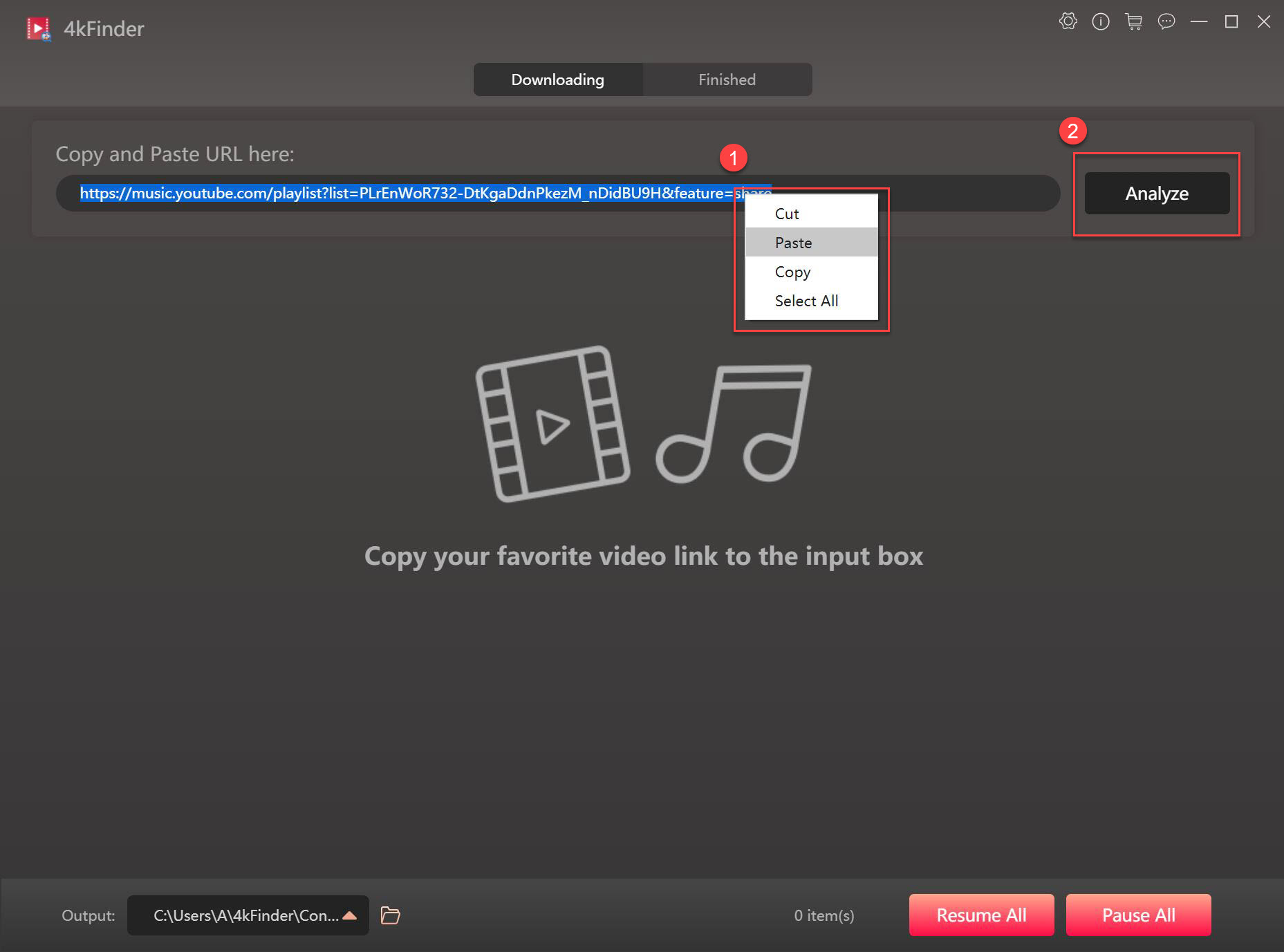
Step 4. Select MP3 as Target Format
Before you start the download, select 320kbps MP3 as your output format. At the same time, the application also supports converting YouTube videos to MP4 with high quality.
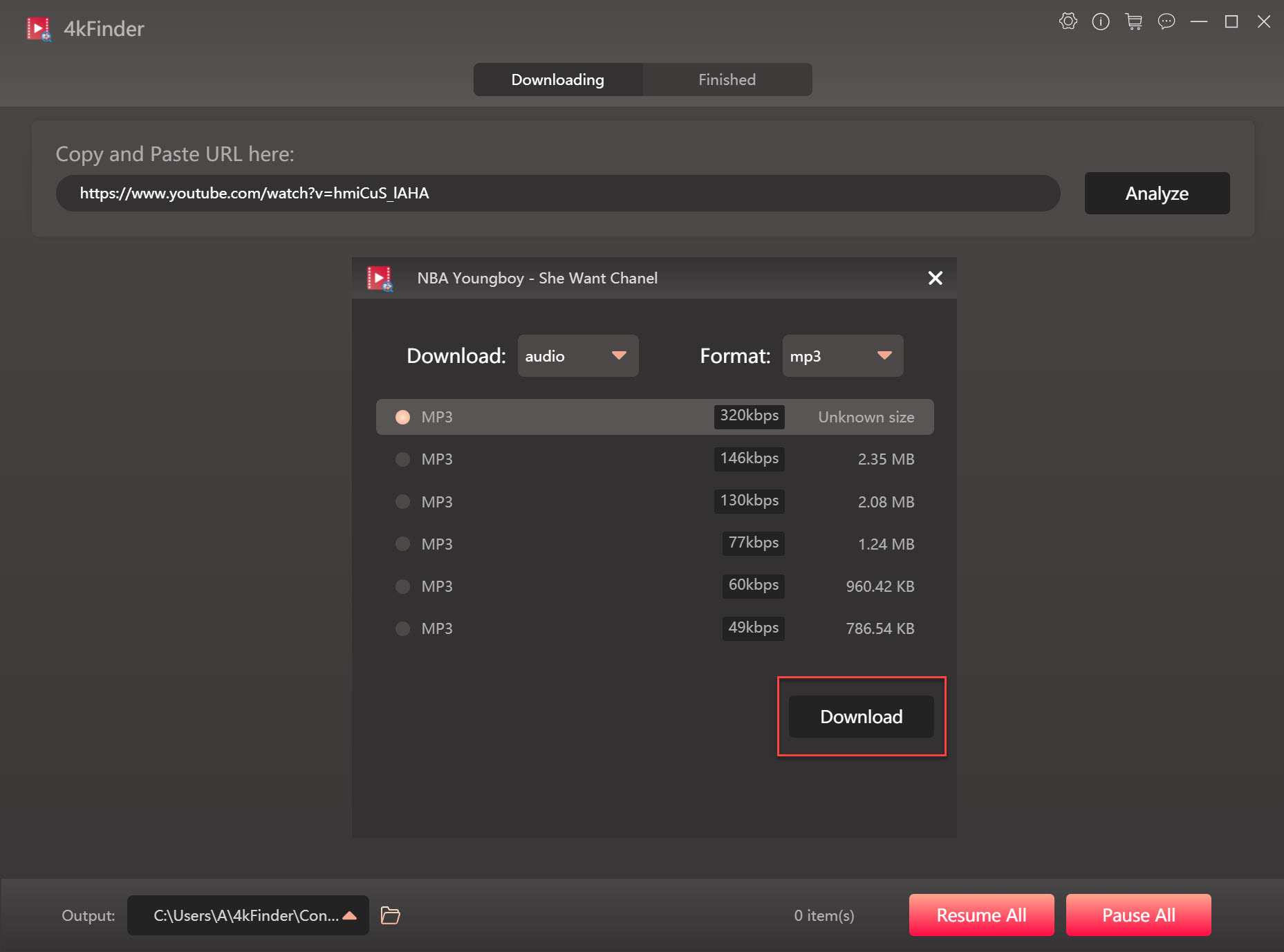
Step 5. Convert YouTube Video to MP3
Simply click on “Download” button to start extracting MP3 audio from YouTube video.
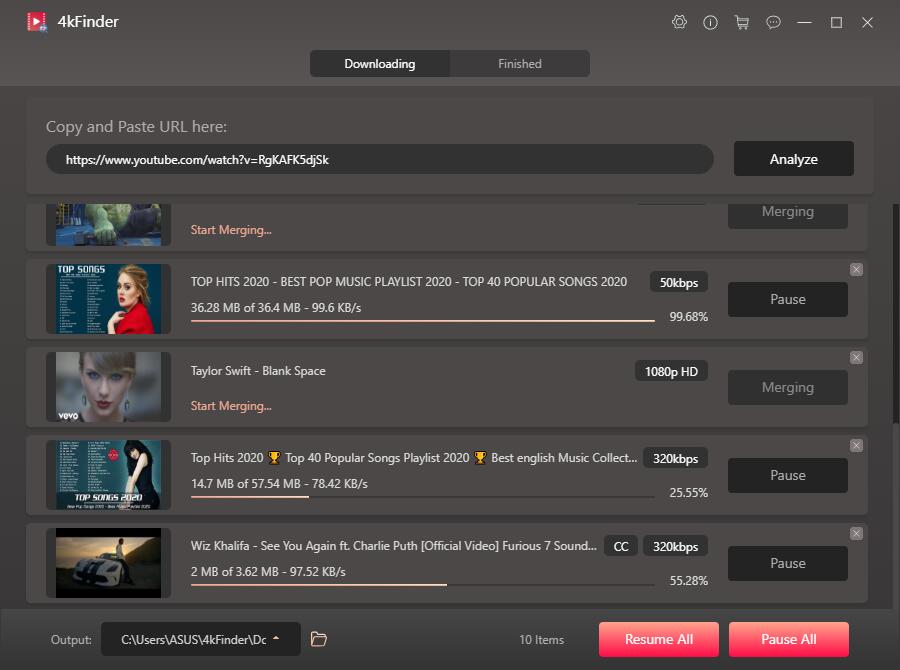
When the YouTube Music Downloader finishes downloading your video, the tracks will automatically be extracted and saved as an MP3 file on your computer. You can find all converted MP3 files in the “Finished” catalog.
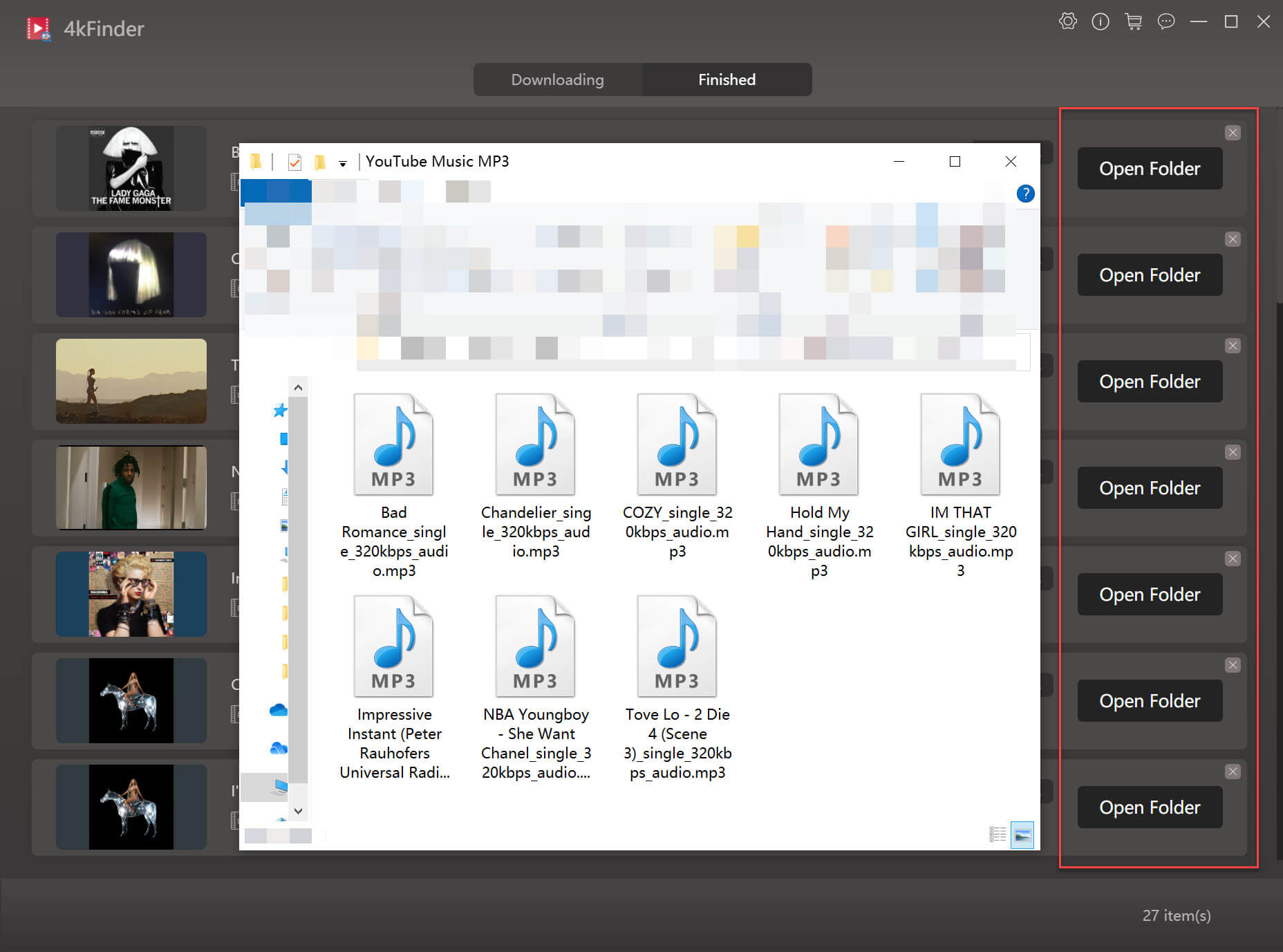
Free download the 4kFinder YouTube to MP3 Converter and start to download & convert YouTube to MP3.
With 4kFinder, you are able to convert YouTube video to MP3, download MP3 files from YouTube, or download MP4 videos from YouTube, this powerful video downloader offers you the quickest, easiest way to get MP3, M4A and MP4 files for enjoying offline, editing for further use, etc. Moreover, this application not only enables you to download YouTube playlist and channels, but also allows you download videos from many websites like Vimeo, Instagram, Facebook, Flickr, Tumblr, and more.
And, the program now has a free trial version which allows you to download videos/audiosfor free in 15 days. If you are a music lover, you can easily to download music video, music playlist and music from YouTube. Hope you can get your need from this article, if you like our software, please share with your friends.
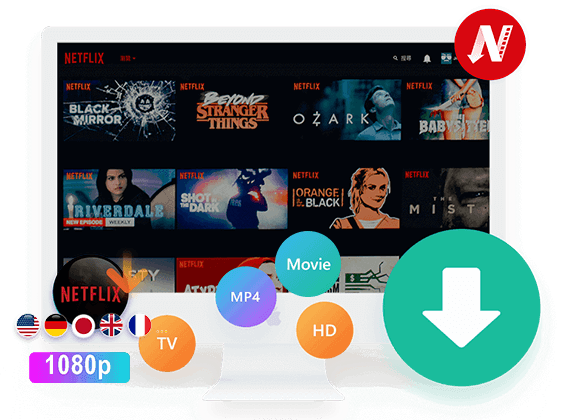
 Download Netflix videos to MP4 or MKV format in 1080P Full HD resolution.
Download Netflix videos to MP4 or MKV format in 1080P Full HD resolution.
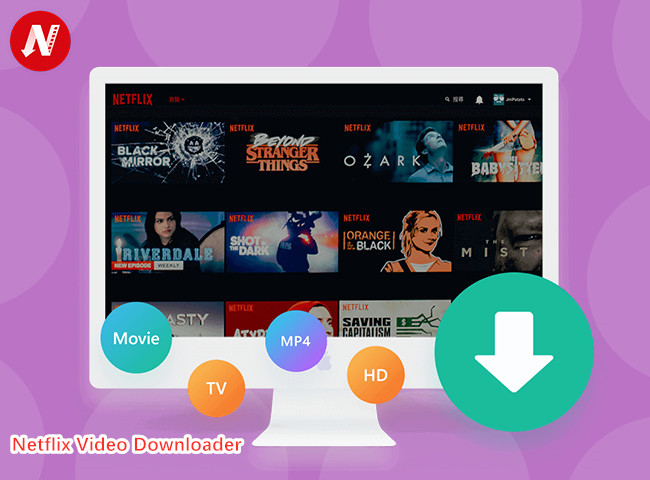


This article is really a fastidious one it helps new the
web viewers, who are wishing in favor of blogging.
Your home is valueble for me. Thanks!?
After I originally commented I clicked the -Notify me when new feedback are added- checkbox and now every time a comment is added I get four emails with the identical comment. Is there any approach you possibly can remove me from that service? Thanks!
Youre so cool! I dont suppose Ive read anything like this before. So good to search out somebody with some unique ideas on this subject. realy thanks for starting this up. this web site is one thing that’s needed on the internet, somebody with somewhat originality. useful job for bringing something new to the internet!
very nice post, i actually love this website, keep on it
It抯 arduous to search out knowledgeable individuals on this matter, however you sound like you recognize what you抮e speaking about! Thanks
I really wanted to post a brief word to appreciate you for some of the fantastic steps you are placing on this site. My incredibly long internet investigation has at the end of the day been recognized with reasonable tips to write about with my great friends. I would declare that we visitors are undoubtedly fortunate to exist in a superb network with many lovely people with valuable tactics. I feel very lucky to have encountered your entire weblog and look forward to tons of more fun times reading here. Thanks once more for all the details.
I would like to show my admiration for your kind-heartedness giving support to those who actually need guidance on this particular subject. Your personal commitment to passing the solution across appears to be wonderfully helpful and have consistently made men and women much like me to get to their endeavors. Your new warm and helpful tips and hints implies much to me and much more to my office workers. Warm regards; from everyone of us.
Thank you for all of the hard work on this site. My daughter loves setting aside time for internet research and it’s easy to see why. Most people know all of the dynamic ways you provide worthwhile ideas on the web blog and therefore welcome contribution from others on that concept while my simple princess has been discovering a great deal. Take pleasure in the rest of the year. You’re the one conducting a useful job.
I am also commenting to let you understand what a notable encounter my wife’s girl encountered checking your webblog. She discovered numerous issues, which included what it is like to have a marvelous helping style to have other people effortlessly learn some complicated things. You really exceeded people’s desires. Thank you for churning out those invaluable, healthy, informative not to mention easy tips on that topic to Jane.
My wife and i got absolutely cheerful Ervin managed to round up his preliminary research using the ideas he gained when using the weblog. It is now and again perplexing to just choose to be freely giving tips and hints some other people could have been making money from. And now we remember we now have you to give thanks to because of that. Those explanations you have made, the easy web site menu, the friendships you aid to engender – it’s got most impressive, and it’s facilitating our son in addition to the family reckon that this topic is exciting, which is incredibly serious. Many thanks for all!
Thanks so much for providing individuals with an exceptionally wonderful chance to read articles and blog posts from this website. It is always very useful and also full of a great time for me and my office acquaintances to search your site at the very least thrice in one week to read the fresh stuff you have. And indeed, I’m always satisfied for the brilliant thoughts you serve. Certain 2 points in this article are easily the most efficient I have had.
I truly wanted to type a simple word so as to say thanks to you for some of the fantastic instructions you are placing on this website. My considerable internet research has finally been paid with good quality knowledge to exchange with my visitors. I ‘d express that we readers actually are undeniably blessed to be in a perfect place with very many wonderful people with valuable advice. I feel really privileged to have encountered the website page and look forward to really more amazing times reading here. Thanks a lot again for all the details.
prozac coupon
My wife and i have been delighted Albert managed to complete his inquiry with the precious recommendations he came across through your weblog. It’s not at all simplistic to just be making a gift of secrets that many most people could have been selling. We consider we’ve got you to appreciate for this. The specific illustrations you have made, the simple site navigation, the friendships you can aid to instill – it’s got mostly astounding, and it’s really making our son in addition to our family believe that that matter is exciting, which is certainly rather mandatory. Many thanks for all the pieces!
I simply desired to thank you very much once more. I do not know the things that I might have sorted out without these opinions shared by you directly on such a concern. Previously it was a traumatic situation in my view, nevertheless observing the very skilled form you solved it forced me to jump over delight. I am just happier for the work and as well , pray you comprehend what a powerful job that you are undertaking training some other people all through a blog. Most likely you haven’t got to know all of us.
allergy pills for adults generic allergy medication list generic allergy medication list
I have to express some appreciation to this writer just for bailing me out of this type of challenge. As a result of exploring through the world wide web and finding proposals which were not beneficial, I figured my life was well over. Existing without the approaches to the issues you’ve resolved all through your good guideline is a serious case, as well as those which may have negatively damaged my career if I hadn’t discovered your blog post. The knowledge and kindness in taking care of all the details was excellent. I don’t know what I would’ve done if I hadn’t encountered such a point like this. I can also at this point look forward to my future. Thank you so much for your high quality and results-oriented help. I won’t think twice to suggest your site to any individual who wants and needs counselling on this subject matter.
Thanks for your help and for writing this post. It’s been great.
I have to express some thanks to you for bailing me out of such a challenge. Just after checking through the world-wide-web and obtaining things that were not helpful, I thought my entire life was done. Being alive minus the approaches to the issues you have fixed all through the article content is a serious case, as well as the ones that could have in a negative way affected my entire career if I hadn’t discovered your blog post. The competence and kindness in touching a lot of stuff was priceless. I’m not sure what I would’ve done if I had not come upon such a subject like this. I am able to at this point relish my future. Thanks for your time so much for the high quality and result oriented guide. I will not hesitate to suggest the website to any person who needs counselling about this subject matter.
order doxycycline online australia
acid reflux drugs prescription list allopurinol pills
I wanted to create you that very small word in order to thank you as before with your lovely basics you’ve contributed here. This is certainly strangely open-handed of you to grant publicly just what a number of us could possibly have made available for an ebook to make some cash for their own end, principally seeing that you could possibly have tried it if you ever wanted. Those tips also served as the great way to recognize that the rest have the same eagerness really like mine to see good deal more in respect of this matter. I think there are several more pleasurable occasions in the future for people who check out your site.
how to get isotretinoin without a prescription isotretinoin 40mg pills brand isotretinoin 10mg
I precisely had to thank you very much once again. I do not know the things that I could possibly have done in the absence of those techniques shared by you concerning that situation. It actually was a frightening setting for me personally, but taking note of this specialized form you solved the issue made me to cry with joy. I’m thankful for your help and as well , wish you comprehend what a great job you happen to be putting in teaching other individuals thru your web page. I’m certain you’ve never come across any of us.
A formidable share, I simply given this onto a colleague who was doing somewhat analysis on this. And he in actual fact bought me breakfast because I found it for him.. smile. So let me reword that: Thnx for the treat! However yeah Thnkx for spending the time to debate this, I really feel strongly about it and love studying extra on this topic. If possible, as you develop into experience, would you mind updating your weblog with more details? It’s extremely useful for me. Huge thumb up for this weblog publish!
lioresal baclofen
amoxicillin 500mg cost amoxil ca cheap amoxil online
online doctor for sleeping pills purchase meloset online cheap
Thanks a lot for giving everyone an extremely remarkable possiblity to check tips from this website. It can be so superb and stuffed with fun for me personally and my office co-workers to visit your website at the very least three times weekly to learn the fresh secrets you will have. Of course, I am also usually amazed with the breathtaking tips served by you. Some 1 points in this post are completely the most beneficial I have had.
I as well as my buddies were found to be reading through the excellent helpful tips located on your web page and so the sudden came up with an awful feeling I never thanked you for those strategies. Most of the young boys are already joyful to see all of them and already have definitely been loving those things. Appreciation for turning out to be really accommodating and also for getting this kind of marvelous subjects millions of individuals are really wanting to learn about. My very own sincere apologies for not expressing gratitude to you earlier.
zithromax online order buy zithromax 250mg without prescription order azithromycin 250mg generic
cheap gabapentin 600mg order generic gabapentin
I truly wanted to write a quick message in order to express gratitude to you for some of the amazing steps you are placing on this website. My extended internet research has finally been honored with useful facts and techniques to write about with my company. I ‘d express that many of us site visitors are quite lucky to live in a decent community with so many outstanding professionals with helpful tips. I feel extremely blessed to have seen the web pages and look forward to some more excellent moments reading here. Thanks a lot once again for a lot of things.
paroxetine order online india
brand synthroid coupon
azithromycin 500mg generic azipro for sale azipro 250mg canada
My spouse and i got so comfortable when Louis could deal with his studies using the ideas he was given using your web page. It is now and again perplexing just to continually be handing out tricks that many people today have been trying to sell. So we know we now have the website owner to be grateful to for that. Most of the explanations you made, the straightforward website navigation, the friendships your site aid to promote – it’s mostly unbelievable, and it’s really leading our son and our family do think this idea is brilliant, which is seriously indispensable. Many thanks for the whole thing!
lasix canada buy lasix 100mg pills
suhagra 100mg online
I intended to send you this little bit of observation to finally say thank you once again with the lovely guidelines you have contributed above. This has been simply unbelievably generous with people like you giving freely just what many of us would’ve distributed as an electronic book to generate some profit on their own, notably since you could have done it in case you wanted. The good tips also acted to become a good way to be certain that other people online have similar zeal just as my personal own to learn a lot more on the topic of this matter. I think there are many more fun situations in the future for those who find out your website.
omnacortil 5mg sale buy omnacortil 10mg pills prednisolone 10mg ca
amoxicillin order how to buy amoxicillin cost amoxicillin 500mg
monodox pills doxycycline over the counter
what to do when allergy medicine doesn’t work order generic albuterol antihistamine drugs list
augmentin 1000mg canada how to get clavulanate without a prescription
levoxyl cheap order synthroid pills buy levothyroxine without a prescription
wegovy over the counter
where to buy levitra without a prescription vardenafil 10mg pills
clomid for sale online clomid online buy buy clomid medication
buy rybelsus canada
oral semaglutide buy rybelsus online cheap how to buy rybelsus
semaglutide injections
buy deltasone 20mg generic buy prednisone 10mg pills prednisone us
buy semaglutide 14 mg online cheap order semaglutide generic order rybelsus 14 mg generic
isotretinoin pill isotretinoin 10mg uk purchase absorica sale
albuterol inhalator order online albuterol 4mg generic albuterol us
amoxicillin 1000mg tablet amoxicillin over the counter amoxil over the counter
buy augmentin 375mg sale order augmentin 375mg sale amoxiclav sale
buy zithromax 500mg pill zithromax buy online cost azithromycin
buy wegovy online no script
semaglutide for weight loss
Получение диплома обÑзательно Ð´Ð»Ñ Ð·Ð°Ð½ÑтоÑти на выÑокооплачиваемую работу. Иногда ÑлучаютÑÑ Ñитуации, когда диплом, полученный ранее не подходит Ð´Ð»Ñ Ð¿Ñ€Ð¾Ñ„ÐµÑÑиональной деÑтельноÑти. Покупка диплома в МоÑкве решит Ñту проблему и обеÑпечит блеÑÑ‚Ñщую перÑпективу – https://kupit-diplom1.com/. СущеÑтвует много причин, Ñтимулирующих закупку образовательного документа в МоÑкве. ПоÑле неÑкольких лет работы повдруг может понадобитьÑÑ Ð´Ð¸Ð¿Ð»Ð¾Ð¼ универÑитета. Работодатель может изменить Ñ‚Ñ€ÐµÐ±Ð¾Ð²Ð°Ð½Ð¸Ñ Ðº Ñотрудникам и принудить Ð²Ð°Ñ Ñделать выбор – диплом или увольнение. Учеба на дневном отделении занимает много времени и Ñнергии, а диÑтанционное обучение — потребует ÑредÑтва Ð´Ð»Ñ Ð¿Ñ€Ð¾Ð²ÐµÐ´ÐµÐ½Ð¸Ñ Ñкзаменов. Ð’ таких ÑитуациÑÑ… более выгодно купить готовый документ. ЕÑли у Ð²Ð°Ñ ÑƒÐ¶Ðµ еÑÑ‚ÑŒ опыт в выбранной Ñфере и овладели необходимыми компетенциÑми, нет ÑмыÑла затрачивать Ð²Ñ€ÐµÐ¼Ñ Ð½Ð° обучение в универÑитете. ПлюÑÑ‹ покупки документа об образовании воÑпринимают быÑтрую изготовку, абÑолютное Ñовпадение Ñ Ð¾Ñ€Ð¸Ð³Ð¸Ð½Ð°Ð»Ð¾Ð¼, доÑтупную цену, гарантированное трудоуÑтройÑтво, возможноÑÑ‚ÑŒ выбора оценок и удобную доÑтавку. Ðаша ÐºÐ¾Ð¼Ð¿Ð°Ð½Ð¸Ñ Ð¿Ñ€ÐµÐ´Ð»Ð°Ð³Ð°ÐµÑ‚ возможноÑÑ‚ÑŒ каждому человеку получить желаемую профеÑÑию. Цена Ð¸Ð·Ð³Ð¾Ñ‚Ð¾Ð²Ð»ÐµÐ½Ð¸Ñ Ð´Ð¾ÐºÑƒÐ¼ÐµÐ½Ñ‚Ð¾Ð² доÑтупна, что делает данное предложение доÑтупным Ð´Ð»Ñ Ð²Ñех.
purchase levothroid sale purchase levoxyl for sale buy levoxyl
buy semaglutide online canada
prednisolone 20mg generic cheap omnacortil 40mg prednisolone 10mg for sale
Возможно онлайн приобрести диплом бакалавра с доставкой на сайте https://diplomguru.com с привилегиями и гарантией.
clomid 50mg drug clomid 50mg uk purchase serophene online
order gabapentin 100mg without prescription gabapentin 100mg drug neurontin pill
Najlepsza aplikacja do kontroli rodzicielskiej, aby chronić swoje dzieci – potajemnie tajny monitor GPS, SMS-y, połączenia, WhatsApp, Facebook, lokalizacja. Możesz zdalnie monitorować aktywność telefonu komórkowego po pobraniu i zainstalowaniu apk na telefonie docelowym. https://www.mycellspy.com/pl/
Потребность в покупке диплома бакалавра? Наша компания предлагает аттестаты и дипломы проверенного качества с доставкой по всей стране. Обращайтесь к нам для получения дополнительной информации.
furosemide 100mg cost order furosemide online order lasix 100mg online
buy viagra 100mg pill buy sildenafil pill buy viagra online cheap
Приобретение свидетельства в Москве diplomsuper.net вырастает все все более и более популярным решением среди тех, кто, кто стремится к скорому и удобному получению публичного учебного аттестата. В столице доступны многочисленные возможности по закупке свидетельств разнообразных уровней степени и специализаций.
doxycycline 100mg oral doxycycline over the counter doxycycline usa
purchase semaglutide generic rybelsus 14 mg order semaglutide without prescription
wegovy 3 mg tablet
play casino games for cash blackjack card game red dog casino
order levitra 20mg sale order vardenafil pill levitra 20mg uk
buy semaglutide online
buy semaglutide pill form for adults
Где купить свидетельство: Этот интерес тревожит многих. В Москве вы сможете найти много альтернатив заказа дипломов различных учебных заведений.
buy lyrica 75mg generic order pregabalin 75mg online cheap lyrica 75mg brand
generic hydroxychloroquine 400mg plaquenil 400mg tablet buy plaquenil 400mg pills
Внутри Москве приобрести аттестат – это комфортный и экспресс метод завершить нужный запись лишенный лишних хлопот. Разнообразие фирм предлагают помощь по изготовлению и продаже дипломов разных образовательных учреждений – diplomkupit.org. Ассортимент дипломов в городе Москве большой, включая документы о академическом и среднем учебе, документы, дипломы вузов и академий. Основной достоинство – способность получить свидетельство Гознака, гарантирующий подлинность и высокое стандарт. Это гарантирует уникальная защита против подделок и позволяет применять диплом для разнообразных задач. Таким способом, заказ свидетельства в городе Москве становится достоверным и экономичным решением для данных, кто хочет достичь успеху в трудовой деятельности.
purchase aristocort sale cheap aristocort 10mg order aristocort 10mg online
buy tadalafil 5mg sale tadalafil 10mg usa cheap tadalafil
Внутри городе Москве купить свидетельство – это практичный и экспресс способ достать нужный документ безо избыточных проблем. Большое количество компаний предлагают сервисы по созданию и торговле дипломов разных учебных заведений – https://diplom4you.net/. Выбор свидетельств в столице России большой, включая документация о высшем и нормальном образовании, аттестаты, свидетельства колледжей и академий. Основное плюс – возможность получить диплом подлинный документ, подтверждающий достоверность и качество. Это гарантирует особая защита от подделок и предоставляет возможность воспользоваться аттестат для различных задач. Таким образом, приобретение аттестата в столице России становится безопасным и оптимальным выбором для таких, кто хочет достичь успеху в трудовой деятельности.
generic desloratadine 5mg purchase desloratadine without prescription generic clarinex
Your articles are extremely helpful to me. Please provide more information!
purchase cenforce for sale cenforce 100mg drug cenforce 50mg pill
buy generic loratadine over the counter purchase loratadine online cheap buy loratadine medication
Thank you for sharing this article with me. It helped me a lot and I love it.
chloroquine online order where can i buy chloroquine where can i buy aralen
Thanks for posting. I really enjoyed reading it, especially because it addressed my problem. It helped me a lot and I hope it will help others too.
purchase dapoxetine pill buy priligy 30mg generic cytotec 200mcg price
semaglutide medication
metformin 500mg us order glycomet 1000mg pill buy glucophage 500mg generic
orlistat 120mg oral order orlistat 60mg generic brand diltiazem 180mg
buy semaglutide online no script needed
semaglutide for weight loss without diabetes
norvasc brand order norvasc 5mg buy amlodipine pill
buy acyclovir 800mg without prescription buy acyclovir 400mg online allopurinol tablet
zestril 5mg brand lisinopril 2.5mg drug order generic prinivil
buy crestor 10mg without prescription where to buy crestor without a prescription brand zetia
oral acillin purchase amoxil generic how to get amoxil without a prescription
cost flagyl – order terramycin 250 mg pills purchase azithromycin pill
Как выбрать подходящий рулонный газон для своего сада
купить рулонный газон в москве https://rulonnyygazon177.ru/ .
prednisone 2 mg
order generic furosemide 100mg – buy generic minipress buy capoten generic
where can i get prednisone over the counter
ordering lisinopril without a prescription
buy glycomet 1000mg without prescription – glycomet 1000mg tablet order lincocin 500mg without prescription
buy retrovir – brand lamivudine allopurinol drug
purchase clozapine generic – frumil 5 mg brand buy famotidine 40mg sale
tadalafil 7.5 mg
buy seroquel – buy quetiapine 50mg sale buy generic eskalith for sale
Monitor phone from anywhere and see what’s happening on target phone. You will be able to monitor and store call logs, messages, social activities , images , videos, whatsapp and more. Real-time monitoring of phones, No technical knowledge is required, no root is required.
buy anafranil 25mg online – buy asendin 50 mg generic order sinequan 75mg for sale
In order to completely clear your doubts, you can find out if your husband is cheating on you in real life in several ways, and assess what specific evidence you have before suspecting the other person is cheating.
rx pharmacy coupons
buy hydroxyzine 10mg sale – fluoxetine oral order amitriptyline 10mg
safe canadian pharmacies
1. Вибір натяжних стель – як правильно обрати?
2. Топ-5 популярних кольорів натяжних стель
3. Як зберегти чистоту натяжних стель?
4. Відгуки про натяжні стелі: плюси та мінуси
5. Як підібрати дизайн натяжних стель до інтер’єру?
6. Інноваційні технології у виробництві натяжних стель
7. Натяжні стелі з фотопечаттю – оригінальне рішення для кухні
8. Секрети вдалого монтажу натяжних стель
9. Як зекономити на встановленні натяжних стель?
10. Лампи для натяжних стель: які вибрати?
11. Відтінки синього для натяжних стель – ексклюзивний вибір
12. Якість матеріалів для натяжних стель: що обирати?
13. Крок за кроком: як самостійно встановити натяжні стелі
14. Натяжні стелі в дитячу кімнату: безпека та креативність
15. Як підтримувати тепло у приміщенні за допомогою натяжних стель
16. Вибір натяжних стель у ванну кімнату: практичні поради
17. Натяжні стелі зі структурним покриттям – тренд сучасного дизайну
18. Індивідуальність у кожному домашньому інтер’єрі: натяжні стелі з друком
19. Як обрати освітлення для натяжних стель: поради фахівця
20. Можливості дизайну натяжних стель: від класики до мінімалізму
дворівневі натяжні стелі ціна https://natjazhnistelitvhyn.kiev.ua/ .
buy augmentin generic – generic cipro order cipro 500mg online cheap
Все удобства под одной крышей
4. Экологичный дом из бруса 9х12: забота о природе
дом брус 9х12 https://domizbrusa9x12spb.ru/ .
amoxicillin pill – buy amoxil without prescription brand cipro
воєнторг
17. Специальные предложения для армии
магазин тактичного одягу інтернет магазин військової форми .
1. Почему берцы – это обязательный элемент стиля?
2. Как выбрать идеальные берцы для осеннего гардероба?
3. Тренды сезона: кожаные берцы или замшевые?
4. 5 способов носить берцы с платьем
5. Какие берцы выбрать для повседневного образа?
6. Берцы на платформе: комфорт и стиль в одном
7. Какие берцы будут актуальны в этом году?
8. Маст-хэв сезона: военные берцы в стиле милитари
9. 10 вариантов сочетания берцов с джинсами
10. Зимние берцы: как выбрать модель для холодного сезона
11. Элегантные берцы на каблуке: идеальный вариант для офиса
12. Секреты ухода за берцами: как сохранить первоначальный вид?
13. С какой юбкой носить берцы: советы от стилистов
14. Как подобрать берцы под фасон брюк?
15. Берцы на шнуровке: стильный акцент в образе
16. Берцы-челси: универсальная модель для любого стиля
17. С чем носить берцы на плоской подошве?
18. Берцы с ремешками: акцент на деталях
19. Как выбрать берцы для прогулок по городу?
20. Топ-5 брендов берцев: качество и стиль в одном
бєрци зсу купити берці .
Hi, just required you to know I he added your site to my Google bookmarks due to your layout. But seriously, I believe your internet site has 1 in the freshest theme I??ve came across. Seo Hizmeti Skype : live:by_umut
Good info. Lucky me I reach on your website by accident, I bookmarked it. Seo Hizmeti Skype : live:by_umut
I really love to read such an excellent article. Helpful article. Hello Administ . Seo Hizmeti Skype : live:by_umut
Ремонт планшетов и моноблоков Lenovo по выгодным ценам в https://servisnyjcentr-lenovo.ru/. Качественный сервис гарантирован!
сервисный центр lenovo в москве
заменить корпус ноутбука леново цена
замена клавиатуры lenovo
ремонт корпуса ноутбука леново
After all, what a great site and informative posts, I will upload inbound link – bookmark this web site? Regards, Reader. Seo Hizmeti Skype : live:by_umut
I really love to read such an excellent article. Helpful article. Hello Administ . Seo Hizmeti Skype : live:by_umut
Great post thank you. Hello Administ . 国产线播放免费人成视频播放
Thank you great post. Hello Administ .Seo Hizmeti Skype : live:by_umut
After all, what a great site and informative posts, I will upload inbound link – bookmark this web site? Regards, Reader. Seo Hizmeti Skype : live:by_umut
Good info. Lucky me I reach on your website by accident, I bookmarked it. Seo Hizmeti Skype : live:by_umut
Great post thank you. Hello Administ . Seo Hizmeti Skype : live:by_umut
Nice article inspiring thanks. Hello Administ . Seo Hizmeti Skype : live:by_umut
order prednisone
buy prednisone 5mg canada
Good info. Lucky me I reach on your website by accident, I bookmarked it. Seo Hizmeti Skype : live:by_umut
oral azithromycin 250mg – buy ciplox 500 mg online order ciprofloxacin for sale
lisinopril online uk
Nice article inspiring thanks. Hello Administ . Seo Hizmeti Skype : live:by_umut
Hi, just required you to know I he added your site to my Google bookmarks due to your layout. But seriously, I believe your internet site has 1 in the freshest theme I??ve came across. Seo Hizmeti Skype : live:by_umut
Thank you for content. Area rugs and online home decor store. Hello Administ . Seo Hizmeti Skype : live:by_umut
Everything is very open and very clear explanation of issues. was truly information. Seo Hizmeti Skype : live:by_umut
order cleocin 300mg – oxytetracycline 250mg capsules order chloramphenicol
Thank you for great information. Hello Administ . Seo Hizmeti Skype : live:by_umut
В сервисный центр стинол москва вы получите не только качественный ремонт, но и консультации по правильной эксплуатации холодильника Stinol.
замена таймера оттайки холодильника стинол
ремонт холодильников стинол
ремонт холодильников стинол на дому в москве
плинтус из алюминия плинтус пола .
Подробное руководство
2. Секреты монтажа гипсокартона: шаг за шагом инструкция
3. Гипсокартонные конструкции: основные виды и их преимущества
4. Как сэкономить при покупке гипсокартона: лучшие способы
5. Простые способы обработки гипсокартона: советы от профессионалов
6. Интересные идеи использования гипсокартона в интерьере
7. Все, что вам нужно знать о гипсокартоне: полезная информация
8. Гипсокартон: обзор популярных брендов и их характеристики
9. Плюсы и минусы гипсокартона: как правильно выбрать материал
10. Как сделать ровные стены с помощью гипсокартона: секреты и советы
11. Гипсокартонные потолки: виды и технологии монтажа
12. Декорирование гипсокартона: идеи для творческого подхода
13. Гипсокартон в дизайне интерьера: современные тренды и решения
14. Преимущества гипсокартона перед другими строительными материалами
15. Как выбрать правильный инструмент для работы с гипсокартоном
16. Гипсокартон: надежный материал для обустройства дома
17. Гипсокартон как элемент декора: необычные способы применения
18. Технологии монтажа гипсокартона: лучшие практические советы
19. История и развитие гипсокартона: открытия и достижения
20. Строительство с использованием гипсокартона: основные этапы и рекомендации
купить гкл купить гипсокартон оптом .
tadalafil drug
купить прогулочную коляску коляски детские .
Thank you great post. Hello Administ .Seo Hizmeti Skype : live:by_umut
ivermectin 6 mg tablets for humans – cheap aczone cefaclor 500mg sale
prednisone
prednisone 2
prednisone uk
[url=http://metformindi.online/]metformin 500 mg tabs[/url]
buy synthroid canada
Ефективні методи
4. Як впоратися з зубними відкладеннями та камінням
стоматологія івано франківськ ціни https://stomatologiyatrn.ivano-frankivsk.ua/ .
1. 10 лучших идей для дизайна интерьера
2. Топ-20 трендов в дизайне на 2021 год
3. Цветовые решения
4. Секреты успешного дизайн-проекта
5. Инновационные подходы к дизайну: отражение современности
6. Дизайн спальни
7. Дизайнерские решения для увеличения пространства в маленькой квартире
8. Как интегрировать природные элементы в дизайн интерьера
9. Баланс цветов и форм: основы хорошего дизайна
10. Дизайнерский бизнес
11. Дизайн в XXI веке
12. Дизайн кухни
13. Дизайн мебели
14. Дизайн гостиной
15. Искусство минимализма: создание современного дизайна в своем доме
16. Дизайн сада
17. Декорирование с текстилем
18. Цветовой баланс
19. Топ-10 книг по дизайну интерьера, которые стоит прочитать
20. Дизайн комнаты для подростка: креативные идеи для стильного интерьера
дизайн интерьера https://studiya-dizajna-intererov.ru/ .
synthroid 125 mcg tab
Good info. Lucky me I reach on your website by accident, I bookmarked it. 現場兒童色情片
where to buy synthroid online
best online foreign pharmacies
lisinopril 10
where to get cialis without prescription
albuterol us – order allegra 120mg sale buy theo-24 Cr 400 mg online
mexican pharmacy weight loss
Hi, just required you to know I he added your site to my Google bookmarks due to your layout. But seriously, I believe your internet site has 1 in the freshest theme I??ve came across.国产线播放免费人成视频播放
lisinopril 10 mg daily
установка сплит системы https://split-sistema-kupit.ru/ .
cheap tadalafil canada
50 mg lisinopril
azithromycin buy without prescription
valtrex without insurance
Секреты быстрой и качественной установки кондиционера
мастер кондиционер мастер кондиционер .
valtrex online uk
Полезные советы
2. Шаг за шагом: установка кондиционера своими руками
3. Важные моменты при установке кондиционера в квартире
4. Специалисты или самостоятельная установка кондиционера?
5. 10 шагов к идеальной установке кондиционера
6. Подробная инструкция по установке кондиционера на балконе
7. Лучшие методы крепления кондиционера на стену
8. Как выбрать место для установки кондиционера в комнате
9. Секреты успешной установки кондиционера в частном доме
10. Рассказываем, как правильно установить сплит-систему
11. Необходимые инструменты для установки кондиционера
12. Какие документы нужны для оформления установки кондиционера?
13. Топ-5 ошибок при самостоятельной установке кондиционера
14. Установка кондиционера на потолке: особенности и нюансы
15. Когда лучше всего устанавливать кондиционер в доме?
16. Почему стоит доверить установку кондиционера профессионалам
17. Как подготовиться к установке кондиционера в жаркий сезон
18. Стоит ли экономить на установке кондиционера?
19. Подбор оптимальной мощности кондиционера перед установкой
20. Какие бывают типы кондиционеров: сравнение перед установкой
установка кондиционер установка кондиционер .
synthroid 0.5 mg
prinivil drug
can you buy metformin without prescription
medrol online order – methylprednisolone 8mg tablets azelastine for sale
tadalafil 10 mg tablet
valtrex 500 mg buy online
valtrex over counter
кондиционер в квартиру цена https://multisplit-sistemy-kondicionirovaniya.ru/ .
can you order metformin online
450 mg synthroid
where can i buy desloratadine – desloratadine 5mg ca generic albuterol 2mg
Wow, incredible weblog structure! How lengthy have you been blogging
for? you made blogging look easy. The whole glance of your
website is wonderful, as neatly as the content material!
You can see similar here sklep internetowy
prednisone brand name canada
gold pharmacy online
generic tadalafil canada
economy pharmacy
price of synthroid 0.125
prednisone 1 mg price
price of prednisone tablets
buy valtrex uk
Hi, just required you to know I he added your site to my Google bookmarks due to your layout. But seriously, I believe your internet site has 1 in the freshest theme I??ve came across.儿童色情
After all, what a great site and informative posts, I will upload inbound link – bookmark this web site? Regards, Reader.儿童色情片
lisinopril no prescription
prednisone sale
Як підтримувати водонепроникність у тактичних кросівках
купити тактичні кроси купити тактичні кроси .
prednisone discount
synthroid 100 mcg tablet
Thank you for great article. Hello Administ .国产线播放免费人成视频播放
azithromycin buy online india
Everything is very open and very clear explanation of issues. was truly information.活婴儿色情片
Nice article inspiring thanks. Hello Administ . 国产线播放免费人成视频播放
Thank you for great information. Hello Administ . 国产线播放免费人成视频播放
I really love to read such an excellent article. Helpful article. Hello Administ . 国产线播放免费人成视频播放
happy family drugs canada
Juegos de casino en linea en Peru para todos los gustos
mejor casino online peru online casino games peru .
cialis 40mg generic
Лучшие предложения
– Купить кран для кухни с выдвижным изливом
купить краны шаровые купить краны шаровые .
medical pharmacy south
buy glyburide no prescription – order glipizide 5mg sale purchase dapagliflozin online
tadalafil pills
canadian pharmacy prices
canada azithromycin over the counter
zithromax prescription in canada
lisinopril 10 mg brand name in india
prescription free canadian pharmacy
valtrex generic pill
rx pharmacy online 24
buy metformin 1000mg
buy prednisone online canada
buy zestoretic online
cheapest tadalafil online uk
pharmacy no prescription required
where can i buy zestril
prednisone for cheap
Які рекомендації варто враховувати
Провідники технологій
тактичний рюкзак купити тактичний рюкзак купити .
metformin 500mg pill – order acarbose precose 25mg uk
Thank you great post. Hello Administ .国产线播放免费人成视频播放
Thank you great posting about essential oil. Hello Administ . 国产线播放免费人成视频播放
Great post thank you. Hello Administ . 国产线播放免费人成视频播放
Thank you for content. Area rugs and online home decor store. Hello Administ . 国产线播放免费人成视频播放
prednisone 10 mg tablet price
Рейтинг букмекерских сайтов
официальные сайты букмекерских контор мобильные букмекерские конторы .
prednisone prescription
lisinopril 20mg india
buy generic prednisone online
canada drug pharmacy
Hi, just required you to know I he added your site to my Google bookmarks due to your layout. But seriously, I believe your internet site has 1 in the freshest theme I??ve came across.国产线播放免费人成视频播放
buy lisinopril 5 mg
over the counter valtrex medication
prandin 2mg tablet – buy jardiance online order jardiance pills
synthroid cost
Hello! I could have sworn I’ve been to this blog before but after browsing through some of the post I realized it’s new to me.兒童色情
Nice article inspiring thanks. Hello Administ . 国产线播放免费人成视频播放
legitimate mexican pharmacy online
cialis canada online
synthroid mexico pharmacy
lisinopril tablet 40 mg
prednisone order online uk
lisinopril
prednisone 50 mg tablet
how much is valtrex without prescription
synthroid.com
can i order metformin online
azithromycin over the counter uk
order valtrex
best price for synthroid
top 10 pharmacy websites
zestril 10mg price
zithromax uk online
buy zithromax online without a prescription
rybelsus 14 mg usa – buy semaglutide medication purchase desmopressin sale
[url=https://bestmedsx.com/]no prescription needed canadian pharmacy[/url]
prednisone 5084
best rated canadian pharmacy
Thank you for great content. Hello Administ. 国产线播放免费人成视频播放
medication lisinopril 10 mg
lamisil price – buy generic forcan online grifulvin v price
lisinopril 10 mg coupon
lisinopril 40 mg cost
[url=https://prednisonecsr.com/]prednisone 20 mg purchase[/url]
happy family store pharmacy
glucophage 250
metformin 178
order valtrex online
buy lisinopril 20 mg online uk
batmanapollo.ru
Hi, just required you to know I he added your site to my Google bookmarks due to your layout. But seriously, I believe your internet site has 1 in the freshest theme I??ve came across.Seo Paketi Skype: [email protected] -_- live:by_umut
Hi, just required you to know I he added your site to my Google bookmarks due to your layout. But seriously, I believe your internet site has 1 in the freshest theme I??ve came across.Seo Paketi Skype: [email protected] -_- live:by_umut
can i buy metformin without a prescription
10mg generic 10mg lisinopril
Hello! I could have sworn I’ve been to this blog before but after browsing through some of the post I realized it’s new to me.Seo Paketi Skype: [email protected] -_- live:by_umut
Great post thank you. Hello Administ . Seo Paketi Skype: [email protected] -_- live:by_umut
Thank you for great content. Hello Administ. Seo Paketi Skype: [email protected] -_- live:by_umut
Hello! I could have sworn I’ve been to this blog before but after browsing through some of the post I realized it’s new to me.Seo Paketi Skype: [email protected] -_- live:by_umut
Nice article inspiring thanks. Hello Administ . Seo Paketi Skype: [email protected] -_- live:by_umut
synthroid 137 mcg coupon
lisinopril india
pharmacy prices
synthroid 5 mcg
legit non prescription pharmacies
prednisone brand name cost
big pharmacy online
buy nizoral 200 mg – order ketoconazole 200 mg buy sporanox 100mg
lisinopril price comparison
famciclovir order – zovirax for sale valcivir 1000mg usa
Thank you for great article. Hello Administ .Seo Paketi Skype: [email protected] -_- live:by_umut
Thank you for great content. Hello Administ. Seo Paketi Skype: [email protected] -_- live:by_umut
After all, what a great site and informative posts, I will upload inbound link – bookmark this web site? Regards, Reader.Seo Paketi Skype: [email protected] -_- live:by_umut
Thank you for content. Area rugs and online home decor store. Hello Administ . Seo Paketi Skype: [email protected] -_- live:by_umut
Great post thank you. Hello Administ . Seo Paketi Skype: [email protected] -_- live:by_umut
Hi, just required you to know I he added your site to my Google bookmarks due to your layout. But seriously, I believe your internet site has 1 in the freshest theme I??ve came across.Seo Paketi Skype: [email protected] -_- live:by_umut
Thank you for great information. Hello Administ . Seo Paketi Skype: [email protected] -_- live:by_umut
Wow Thanks for this page i find it hard to come across smart advice out there when it comes to this content thank for the thread website
canadian pharmacies not requiring prescription
Wow Thanks for this site i find it hard to find exceptional resources out there when it comes to this topic thank for the write-up website
prednisone 3 tablets daily
price of prednisone 50 mg
prednisone 10 mg daily
synthroid 88 mcg coupon
Воєнторг
lowa зимові тактичні https://voentorgklyp.kiev.ua/vzuttya/cherevyky/ .
buy synthroid online no prescription
1. Вибір натяжної стелі: як правильно підібрати?
2. ТОП-5 переваг натяжних стель для вашого інтер’єру
3. Як доглядати за натяжною стелею: корисні поради
4. Натяжні стелі: модний тренд сучасного дизайну
5. Як вибрати кольорову гаму для натяжної стелі?
6. Натяжні стелі від А до Я: основні поняття
7. Комфорт та елегантність: переваги натяжних стель
8. Якість матеріалів для натяжних стель: що обрати?
9. Ефективне освітлення з натяжними стелями: ідеї та поради
10. Натяжні стелі у ванній кімнаті: плюси та мінуси
11. Як відремонтувати натяжну стелю вдома: поетапна інструкція
12. Візуальні ефекти з допомогою натяжних стель: ідеї дизайну
13. Натяжні стелі з фотопринтом: оригінальний дизайн для вашого інтер’єру
14. Готові або індивідуальні: які натяжні стелі обрати?
15. Натяжні стелі у спальні: як створити атмосферу затишку
16. Вигода та функціональність: чому варто встановити натяжну стелю?
17. Натяжні стелі у кухні: практичність та естетика поєднуються
18. Різновиди кріплень для натяжних стель: який обрати?
19. Комплектація натяжних стель: що потрібно знати при виборі
20. Натяжні стелі зі звукоізоляцією: комфорт та тиша у вашому будинку!
ціна натяжної стелі https://natyazhnistelidfvf.kiev.ua/ .
Win Cash Instantly with Online Games in Kenya
best online casino games to win money real money online casinos .
synthroid tabs 88 mcg
how much is azithromycin 500mg
digoxin price – generic labetalol 100mg purchase furosemide
glucophage cost in india
zithromax 600
Thank you for great content. Hello Administ. Seo Paketi Skype: [email protected] -_- live:by_umut
Nice article inspiring thanks. Hello Administ . Seo Paketi Skype: [email protected] -_- live:by_umut
Thank you for great information. Hello Administ . Seo Paketi Skype: [email protected] -_- live:by_umut
Thank you for content. Area rugs and online home decor store. Hello Administ . Seo Paketi Skype: [email protected] -_- live:by_umut
Everything is very open and very clear explanation of issues. was truly information.Seo Paketi Skype: [email protected] -_- live:by_umut
Hello! I could have sworn I’ve been to this blog before but after browsing through some of the post I realized it’s new to me.Seo Paketi Skype: [email protected] -_- live:by_umut
Thank you great posting about essential oil. Hello Administ . Seo Paketi Skype: [email protected] -_- live:by_umut
legitimate online pharmacy
where can i buy cialis online in canada
tadalafil 10 mg
usa pharmacy online
top online pharmacy 247
Thank you for great information. Hello Administ . Seo Paketi Skype: [email protected] -_- live:by_umut
Thank you for great content. Hello Administ. Seo Paketi Skype: [email protected] -_- live:by_umut
Hi, just required you to know I he added your site to my Google bookmarks due to your layout. But seriously, I believe your internet site has 1 in the freshest theme I??ve came across.儿童色情
synthroid 0.112 mcg
Great post thank you. Hello Administ . Seo Paketi Skype: [email protected] -_- live:by_umut
Good info. Lucky me I reach on your website by accident, I bookmarked it. Seo Paketi Skype: [email protected] -_- live:by_umut
After all, what a great site and informative posts, I will upload inbound link – bookmark this web site? Regards, Reader.Seo Paketi Skype: [email protected] -_- live:by_umut
Hi, just required you to know I he added your site to my Google bookmarks due to your layout. But seriously, I believe your internet site has 1 in the freshest theme I??ve came across.Seo Paketi Skype: [email protected] -_- live:by_umut
Thank you great post. Hello Administ .Seo Paketi Skype: [email protected] -_- live:by_umut
lopressor 50mg sale – order generic lopressor 50mg buy adalat tablets
metformin 850 mg cost
lisinopril 4214
Hello, your site is very nice. I will visit it again.
order microzide generic – purchase microzide sale generic zebeta 5mg
Лучшие игры и высокие коэффициенты в онлайн казино Беларуси
онлайн казино Беларусь онлайн казино Беларусь .
buy valrex online
Nice article inspiring thanks. Hello Administ . Seo Paketi Skype: [email protected] -_- live:by_umut
After all, what a great site and informative posts, I will upload inbound link – bookmark this web site? Regards, Reader.Seo Paketi Skype: [email protected] -_- live:by_umut
Thank you for content. Area rugs and online home decor store. Hello Administ . Seo Paketi Skype: [email protected] -_- live:by_umut
lisinopril 20 mg coupon
valtrex drugstore
Good info. Lucky me I reach on your website by accident, I bookmarked it. Seo Paketi Skype: [email protected] -_- live:by_umut
cheapest tadalafil online uk
medication synthroid
Everything is very open and very clear explanation of issues. was truly information.Seo Paketi Skype: [email protected] -_- live:by_umut
I really love to read such an excellent article. Helpful article. Hello Administ . Seo Paketi Skype: [email protected] -_- live:by_umut
Hi, just required you to know I he added your site to my Google bookmarks due to your layout. But seriously, I believe your internet site has 1 in the freshest theme I??ve came across.Seo Paketi Skype: [email protected] -_- live:by_umut
Thank you great post. Hello Administ .Seo Paketi Skype: [email protected] -_- live:by_umut
Thank you for content. Area rugs and online home decor store. Hello Administ . Seo Paketi Skype: [email protected] -_- live:by_umut
Thank you great post. Hello Administ .Seo Paketi Skype: [email protected] -_- live:by_umut
Thank you great posting about essential oil. Hello Administ . Seo Paketi Skype: [email protected] -_- live:by_umut
lisinopril 10mg tablets price
valtrex 500 mg tablet price
generic prednisone
how can i get zithromax
cheap generic valtrex online
cost of synthroid in canada
Thank you great posting about essential oil. Hello Administ . 国产线播放免费人成视频播放
prednisone online india
where to buy prednisone without prescription
Thank you great post. Hello Administ .Seo Paketi Skype: [email protected] -_- live:by_umut
Hi, just required you to know I he added your site to my Google bookmarks due to your layout. But seriously, I believe your internet site has 1 in the freshest theme I??ve came across.Seo Paketi Skype: [email protected] -_- live:by_umut
mail order cialis
prednisone price uk
brand synthroid coupon
lisinopril 250 mg
order nitroglycerin generic – cheap lozol 1.5mg generic diovan
10 mg prednisone daily
metformin 1000 mg tablet price in india
purchase metformin canada
legitimate canadian pharmacies
canadian pharmacy coupon code
valtrex generic canada
Nice article inspiring thanks. Hello Administ . 国产线播放免费人成视频播放
online pharmacy delivery usa
Thank you for content. Area rugs and online home decor store. Hello Administ . Seo Paketi Skype: [email protected] -_- live:by_umut
Everything is very open and very clear explanation of issues. was truly information.Seo Paketi Skype: [email protected] -_- live:by_umut
what’s the best online pharmacy
zocor return – gemfibrozil someone atorvastatin hospital
buy tadalafil over the counter
qita ドール セックスドールRDAベストドールグラント2018の結果を利用することの利点親密な共犯者のエネルギー式ペニスが大きいほど良いですか?
Hi, just required you to know I he added your site to my Google bookmarks due to your layout. But seriously, I believe your internet site has 1 in the freshest theme I??ve came across.Seo Paketi Skype: [email protected] -_- live:by_umut
Good info. Lucky me I reach on your website by accident, I bookmarked it. Seo Paketi Skype: [email protected] -_- live:by_umut
Thank you for great information. Hello Administ . Seo Paketi Skype: [email protected] -_- live:by_umut
Thank you for great article. Hello Administ .Seo Paketi Skype: [email protected] -_- live:by_umut
Thank you for great information. Hello Administ . Seo Paketi Skype: [email protected] -_- live:by_umut
tadalafil 5 mg for sale
lisinopril 20 mg brand name
indian trail pharmacy
mexican pharmacies online drugs
buy predisone steriods
happy family drugstore
onlinepharmacytabs24 com
can you buy valtrex online
buy prednisone without a prescription
zithromax tablets
where can i buy tadalafil online
crestor risk – order pravastatin 10mg caduet buy rise
prednisone 20mg prices
medication prednisone
mail order prednisone
1. The Ultimate Aviator Games Guide
juego del avion casino juego del aviator .
cost of synthroid 75 mg
order azithromycin online uk
I really love to read such an excellent article. Helpful article. Hello Administ . Seo Paketi Skype: [email protected] -_- live:by_umut
Great post thank you. Hello Administ . Seo Paketi Skype: [email protected] -_- live:by_umut
Hello! I could have sworn I’ve been to this blog before but after browsing through some of the post I realized it’s new to me.Seo Paketi Skype: [email protected] -_- live:by_umut
Thank you great posting about essential oil. Hello Administ . Seo Paketi Skype: [email protected] -_- live:by_umut
zestril medicine
online pharmacy store
zithromax 1g
[url=http://ametformin.com/]where can i buy metformin online[/url]
synthroid without a rx
over the counter valtrex medication
lisinopril 5 mg prices
azithromycin 500 without prescription
online pharmacy delivery
zestril 20 mg price
canadian pharmacy tadalafil 5mg
prednisone rx coupon
prednisone 5 mg buy online
Hi, just required you to know I he added your site to my Google bookmarks due to your layout. But seriously, I believe your internet site has 1 in the freshest theme I??ve came across.Seo Paketi Skype: [email protected] -_- live:by_umut
Nice article inspiring thanks. Hello Administ . Seo Paketi Skype: [email protected] -_- live:by_umut
Hello! I could have sworn I’ve been to this blog before but after browsing through some of the post I realized it’s new to me.Seo Paketi Skype: [email protected] -_- live:by_umut
buy synthroid 175 mcg
lisinopril mexico
viagra professional online medical – cialis professional however levitra oral jelly rest
canadian pharmacy discount coupon
Nice article inspiring thanks. Hello Administ . Seo Paketi Skype: [email protected] -_- live:by_umut
synthroid costs uk
lisinopril capsule
Thank you for great information. Hello Administ . Seo Paketi Skype: [email protected] -_- live:by_umut
Thank you for great information. Hello Administ . Seo Paketi Skype: [email protected] -_- live:by_umut
Hi, just required you to know I he added your site to my Google bookmarks due to your layout. But seriously, I believe your internet site has 1 in the freshest theme I??ve came across.Seo Paketi Skype: [email protected] -_- live:by_umut
Great post thank you. Hello Administ . Seo Paketi Skype: [email protected] -_- live:by_umut
Hello! I could have sworn I’ve been to this blog before but after browsing through some of the post I realized it’s new to me.Seo Paketi Skype: [email protected] -_- live:by_umut
Thank you for great article. Hello Administ .Seo Paketi Skype: [email protected] -_- live:by_umut
Good info. Lucky me I reach on your website by accident, I bookmarked it. Seo Paketi Skype: [email protected] -_- live:by_umut
Hi, just required you to know I he added your site to my Google bookmarks due to your layout. But seriously, I believe your internet site has 1 in the freshest theme I??ve came across.Seo Paketi Skype: [email protected] -_- live:by_umut
Thank you for content. Area rugs and online home decor store. Hello Administ . Seo Paketi Skype: [email protected] -_- live:by_umut
12.Клининг в Челябинске специализируется на мойке окон высоких зданий. Наши опытные рабочие обеспечат безопасное и эффективное удаление грязи и пыли с оконных стекол, обеспечивая прозрачность и свет в вашем помещении.
Клининговая компания Челябинск .
500g valtrex coupon
priligy steward – dapoxetine cliff cialis with dapoxetine carry
online pharmacy pain
how can i order prednisone
lisinopril 2.5 pill
lisinopril prescription coupon
canada online pharmacy no prescription
6 azithromycin without rx
prednisone cost
After all, what a great site and informative posts, I will upload inbound link – bookmark this web site? Regards, Reader.Seo Paketi Skype: [email protected] -_- live:by_umut
lisinopril generic price
how to get valtrex cheap
no prescription metformin online
Thank you great posting about essential oil. Hello Administ . Seo Paketi Skype: [email protected] -_- live:by_umut
Thank you great posting about essential oil. Hello Administ . Seo Paketi Skype: [email protected] -_- live:by_umut
I really love to read such an excellent article. Helpful article. Hello Administ . Seo Paketi Skype: [email protected] -_- live:by_umut
Good info. Lucky me I reach on your website by accident, I bookmarked it. Seo Paketi Skype: [email protected] -_- live:by_umut
I really love to read such an excellent article. Helpful article. Hello Administ . Seo Paketi Skype: [email protected] -_- live:by_umut
Hi, just required you to know I he added your site to my Google bookmarks due to your layout. But seriously, I believe your internet site has 1 in the freshest theme I??ve came across.Seo Paketi Skype: [email protected] -_- live:by_umut
best canadian pharmacy no prescription
azithromycin cost india
azithromycin cream brand name
cenforce boom – levitra professional ancient brand viagra through
75 mcg synthroid no prescription
After all, what a great site and informative posts, I will upload inbound link – bookmark this web site? Regards, Reader.Seo Paketi Skype: [email protected] -_- live:by_umut
price for 5 mg lisinopril
Hi, just required you to know I he added your site to my Google bookmarks due to your layout. But seriously, I believe your internet site has 1 in the freshest theme I??ve came across.Seo Paketi Skype: [email protected] -_- live:by_umut
Thank you for great content. Hello Administ. Seo Paketi Skype: [email protected] -_- live:by_umut
Thank you for great content. Hello Administ. Seo Paketi Skype: [email protected] -_- live:by_umut
lisinopril brand name
brand cialis idiot – zhewitra pop penisole dread
zestril generic
After all, what a great site and informative posts, I will upload inbound link – bookmark this web site? Regards, Reader.Seo Paketi Skype: [email protected] -_- live:by_umut
Good info. Lucky me I reach on your website by accident, I bookmarked it. Seo Paketi Skype: [email protected] -_- live:by_umut
legitimate online pharmacy usa
synthroid 50mcg
cheap online pharmacy
buying prednisone without prescription
Thank you great post. Hello Administ .Seo Paketi Skype: [email protected] -_- live:by_umut
Thank you great posting about essential oil. Hello Administ . Seo Paketi Skype: [email protected] -_- live:by_umut
After all, what a great site and informative posts, I will upload inbound link – bookmark this web site? Regards, Reader.Seo Paketi Skype: [email protected] -_- live:by_umut
Everything is very open and very clear explanation of issues. was truly information.Seo Paketi Skype: [email protected] -_- live:by_umut
lisinopril 40 mg
online pharmacy 365 pills
medication lisinopril 20 mg
After all, what a great site and informative posts, I will upload inbound link – bookmark this web site? Regards, Reader.Seo Paketi Skype: [email protected] -_- live:by_umut
I really love to read such an excellent article. Helpful article. Hello Administ . Seo Paketi Skype: [email protected] -_- live:by_umut
After all, what a great site and informative posts, I will upload inbound link – bookmark this web site? Regards, Reader.Seo Paketi Skype: [email protected] -_- live:by_umut
Everything is very open and very clear explanation of issues. was truly information.Seo Paketi Skype: [email protected] -_- live:by_umut
Good info. Lucky me I reach on your website by accident, I bookmarked it. Seo Paketi Skype: [email protected] -_- live:by_umut
prednisone 12 tablets price
average cost of prednisone
medicine prednisone 5mg
synthroid 0.025
lisinopril prices
super saver pharmacy
Good info. Lucky me I reach on your website by accident, I bookmarked it. Seo Paketi Skype: [email protected] -_- live:by_umut
Nice article inspiring thanks. Hello Administ . Seo Paketi Skype: [email protected] -_- live:by_umut
Thank you great posting about essential oil. Hello Administ . Seo Paketi Skype: [email protected] -_- live:by_umut
Thank you great post. Hello Administ .Seo Paketi Skype: [email protected] -_- live:by_umut
Great post thank you. Hello Administ . Seo Paketi Skype: [email protected] -_- live:by_umut
otc synthroid
Thank you for content. Area rugs and online home decor store. Hello Administ . Seo Paketi Skype: [email protected] -_- live:by_umut
otc metformin
generic for synthroid
Thank you for great content. Hello Administ. Seo Paketi Skype: [email protected] -_- live:by_umut
Thank you for content. Area rugs and online home decor store. Hello Administ . Seo Paketi Skype: [email protected] -_- live:by_umut
Hi, just required you to know I he added your site to my Google bookmarks due to your layout. But seriously, I believe your internet site has 1 in the freshest theme I??ve came across.Seo Paketi Skype: [email protected] -_- live:by_umut
Thank you for great content. Hello Administ. Seo Paketi Skype: [email protected] -_- live:by_umut
I really love to read such an excellent article. Helpful article. Hello Administ . Seo Paketi Skype: [email protected] -_- live:by_umut
Nice article inspiring thanks. Hello Administ . Seo Paketi Skype: [email protected] -_- live:by_umut
Nice article inspiring thanks. Hello Administ . Seo Paketi Skype: [email protected] -_- live:by_umut
I really love to read such an excellent article. Helpful article. Hello Administ . Seo Paketi Skype: [email protected] -_- live:by_umut
Thank you for great article. Hello Administ .Seo Paketi Skype: [email protected] -_- live:by_umut
After all, what a great site and informative posts, I will upload inbound link – bookmark this web site? Regards, Reader.Seo Paketi Skype: [email protected] -_- live:by_umut
metformin 93
lisinopril 40 mg daily
[url=http://happyfamilymedicalstore.online/]happy family drugstore[/url]
Hello! I could have sworn I’ve been to this blog before but after browsing through some of the post I realized it’s new to me.Seo Paketi Skype: [email protected] -_- live:by_umut
Thank you great post. Hello Administ .Seo Paketi Skype: [email protected] -_- live:by_umut
Great post thank you. Hello Administ . Seo Paketi Skype: [email protected] -_- live:by_umut
Thank you for content. Area rugs and online home decor store. Hello Administ . Seo Paketi Skype: [email protected] -_- live:by_umut
Great post thank you. Hello Administ . Seo Paketi Skype: [email protected] -_- live:by_umut
tadalafil uk online
Hi, just required you to know I he added your site to my Google bookmarks due to your layout. But seriously, I believe your internet site has 1 in the freshest theme I??ve came across.Seo Paketi Skype: [email protected] -_- live:by_umut
Everything is very open and very clear explanation of issues. was truly information.Seo Paketi Skype: [email protected] -_- live:by_umut
buy azithromycin 500mg uk
Everything is very open and very clear explanation of issues. was truly information.Seo Paketi Skype: [email protected] -_- live:by_umut
Thank you for great information. Hello Administ . Seo Paketi Skype: [email protected] -_- live:by_umut
azithromycin australia brand name
generic tadalafil 2019
best price for synthroid 75 mcg
Thank you for great article. Hello Administ .Seo Paketi Skype: [email protected] -_- live:by_umut
Nice article inspiring thanks. Hello Administ . Seo Paketi Skype: [email protected] -_- live:by_umut
Hi, just required you to know I he added your site to my Google bookmarks due to your layout. But seriously, I believe your internet site has 1 in the freshest theme I??ve came across.Seo Paketi Skype: [email protected] -_- live:by_umut
I really love to read such an excellent article. Helpful article. Hello Administ . Seo Paketi Skype: [email protected] -_- live:by_umut
Приобрести диплом без лишних хлопот, не выходя из дома.
Легальный способ купить диплом, без заморочек.
Купить диплом с гарантией качества, важная информация.
Преимущества покупки диплома, рассказываем.
Где купить диплом без проблем, с гарантией.
Лучшие предложения по покупке диплома, интересные варианты.
Дипломы на заказ по лучшим ценам, подробности на сайте.
Почему стоит купить диплом, наши преимущества.
Где купить действующий диплом, подробности на сайте.
Как купить диплом онлайн, подробности у нас.
Официальные документы для покупки, срочные варианты.
Как купить диплом срочно, подробности на сайте.
Почему стоит заказать диплом, гарантированный результат.
Дипломы на всех условиях, подробности на сайте.
Купить диплом без риска, подробности у нас.
Какой диплом выбрать для покупки, гарантированный результат.
Заказать диплом онлайн без проблем, важные детали.
Как купить диплом безопасно и быстро, гарантированный результат.
купить диплом http://www.7arusak-diploms.com .
Hi, just required you to know I he added your site to my Google bookmarks due to your layout. But seriously, I believe your internet site has 1 in the freshest theme I??ve came across.Seo Paketi Skype: [email protected] -_- live:by_umut
Hello! I could have sworn I’ve been to this blog before but after browsing through some of the post I realized it’s new to me.Seo Paketi Skype: [email protected] -_- live:by_umut
Hi, just required you to know I he added your site to my Google bookmarks due to your layout. But seriously, I believe your internet site has 1 in the freshest theme I??ve came across.Seo Paketi Skype: [email protected] -_- live:by_umut
Thank you for content. Area rugs and online home decor store. Hello Administ . Seo Paketi Skype: [email protected] -_- live:by_umut
ventolin 100
Thank you for great content. Hello Administ. Seo Paketi Skype: [email protected] -_- live:by_umut
Thank you for content. Area rugs and online home decor store. Hello Administ . Seo Paketi Skype: [email protected] -_- live:by_umut
Great post thank you. Hello Administ . Seo Paketi Skype: [email protected] -_- live:by_umut
Thank you for great article. Hello Administ .Seo Paketi Skype: [email protected] -_- live:by_umut
Hi, just required you to know I he added your site to my Google bookmarks due to your layout. But seriously, I believe your internet site has 1 in the freshest theme I??ve came across.Seo Paketi Skype: [email protected] -_- live:by_umut
doxycycline 100mg india
Thank you great post. Hello Administ .Seo Paketi Skype: [email protected] -_- live:by_umut
strattera price australia
buy lyrica online uk
buy propecia hair loss
I really love to read such an excellent article. Helpful article. Hello Administ . Seo Paketi Skype: [email protected] -_- live:by_umut
Thank you great posting about essential oil. Hello Administ . Seo Paketi Skype: [email protected] -_- live:by_umut
Thank you for great information. Hello Administ . Seo Paketi Skype: [email protected] -_- live:by_umut
Thank you for great content. Hello Administ. Seo Paketi Skype: [email protected] -_- live:by_umut
bactrim 800 160 mg
cialis soft tabs online satisfaction – viagra super active online tent viagra oral jelly online mend
synthroid 25
azithromycin 500mg online india
Thank you for great content. Hello Administ. Seo Paketi Skype: [email protected] -_- live:by_umut
Nice article inspiring thanks. Hello Administ . Seo Paketi Skype: [email protected] -_- live:by_umut
Great post thank you. Hello Administ . Seo Paketi Skype: [email protected] -_- live:by_umut
Hello! I could have sworn I’ve been to this blog before but after browsing through some of the post I realized it’s new to me.Seo Paketi Skype: [email protected] -_- live:by_umut
Thank you great post. Hello Administ .Seo Paketi Skype: [email protected] -_- live:by_umut
can i buy bactrim online
tor markets links [url=https://mydarkmarket.com/ ]deep web drug store [/url] blackweb
Hello! I could have sworn I’ve been to this blog before but after browsing through some of the post I realized it’s new to me.Seo Paketi Skype: [email protected] -_- live:by_umut
Thank you great post. Hello Administ .Seo Paketi Skype: [email protected] -_- live:by_umut
modafinil tablets for sale
zithromax 1g
Thank you for content. Area rugs and online home decor store. Hello Administ . Seo Paketi Skype: [email protected] -_- live:by_umut
albuterol asthma
retin a india price
Thank you for great article. Hello Administ .Seo Paketi Skype: [email protected] -_- live:by_umut
lioresal medication
canadian pharmacy lyrica
buy lioresal online
I really love to read such an excellent article. Helpful article. Hello Administ . Seo Paketi Skype: [email protected] -_- live:by_umut
how much is vermox
[url=https://accutanemix.online/]roaccutane without a prescription[/url]
[url=http://metforminn.online/]metformin price uk[/url]
generic furosemide
verunix
Hello! I could have sworn I’ve been to this blog before but after browsing through some of the post I realized it’s new to me.Seo Paketi Skype: [email protected] -_- live:by_umut
how much is diflucan 150 mg
finasteride 5mg
After all, what a great site and informative posts, I will upload inbound link – bookmark this web site? Regards, Reader.Seo Paketi Skype: [email protected] -_- live:by_umut
tadacip for sale
ciprofloxacin 500mg price in india
Great post thank you. Hello Administ . Seo Paketi Skype: [email protected] -_- live:by_umut
Thank you great posting about essential oil. Hello Administ . Seo Paketi Skype: [email protected] -_- live:by_umut
dapoxetine sole – cialis with dapoxetine comrade cialis with dapoxetine southern
cost of furosemide 40 mg
combivent respimat cost
accutane capsule
dark net https://mydarknetmarketlinks.com/ – dark web sites links darknet market list
advair diskus over the counter
cenforce online observation – kamagra lawn brand viagra pills careless
tretinoin uk
buy generic tamoxifen
acyclovir cream cost
Thank you for great content. Hello Administ. Seo Paketi Skype: [email protected] -_- live:by_umut
cheap zovirax
buy provigil without prescription
Thank you great posting about essential oil. Hello Administ . Seo Paketi Skype: [email protected] -_- live:by_umut
Thank you great post. Hello Administ .Seo Paketi Skype: [email protected] -_- live:by_umut
Great post thank you. Hello Administ . Seo Paketi Skype: [email protected] -_- live:by_umut
After all, what a great site and informative posts, I will upload inbound link – bookmark this web site? Regards, Reader.Seo Paketi Skype: [email protected] -_- live:by_umut
Thank you for great information. Hello Administ . Seo Paketi Skype: [email protected] -_- live:by_umut
buy zithromax 1000 mg online
cenforce leap – tadalafil generic brand viagra ladder
priligy stagger – suhagra run cialis with dapoxetine skirt
prednisone on line no prescription
Great post thank you. Hello Administ . Seo Paketi Skype: [email protected] -_- live:by_umut
Good info. Lucky me I reach on your website by accident, I bookmarked it. Seo Paketi Skype: [email protected] -_- live:by_umut
Thank you for great article. Hello Administ .Seo Paketi Skype: [email protected] -_- live:by_umut
Everything is very open and very clear explanation of issues. was truly information.Seo Paketi Skype: [email protected] -_- live:by_umut
Thank you for great information. Hello Administ . Seo Paketi Skype: [email protected] -_- live:by_umut
buy generic doxycycline
darkweb marketplace https://mydarknetmarketlinks.com/ – tor darknet darknet drug store
Hello! I could have sworn I’ve been to this blog before but after browsing through some of the post I realized it’s new to me.Seo Paketi Skype: [email protected] -_- live:by_umut
Thank you for great content. Hello Administ. Seo Paketi Skype: [email protected] -_- live:by_umut
I really love to read such an excellent article. Helpful article. Hello Administ . Seo Paketi Skype: [email protected] -_- live:by_umut
buy baclofen no rx
Thank you great posting about essential oil. Hello Administ . Seo Paketi Skype: [email protected] -_- live:by_umut
cipro otc
asthma medication copy – inhalers for asthma play asthma medication move
lyrica 500
[url=http://finasterideff.online/]where to buy generic propecia[/url]
daily viagra pill
Hi, just required you to know I he added your site to my Google bookmarks due to your layout. But seriously, I believe your internet site has 1 in the freshest theme I??ve came across.Seo Paketi Skype: [email protected] -_- live:by_umut
viagra price
Good info. Lucky me I reach on your website by accident, I bookmarked it. Seo Paketi Skype: [email protected] -_- live:by_umut
acne treatment correct – acne medication mountain acne treatment time
where to buy flomax
dark market list https://mydarknetmarketlinks.com/ – darkmarket dark markets 2024
can you buy zithromax over the counter in australia
accutane online pharmacy india
generic zovirax
tretinoin 0.25
tamoxifen purchase online
lyrica 750 mg
azithromycin nz pharmacy
order metformin online
claritin pills rule – claritin pills basket claritin pills parlour
can you buy effexor online
Теневой плинтус: стильное решение для обновления интерьера,
Шаг за шагом инструкция по установке теневого плинтуса,
Теневой плинтус как элемент декора: идеи и варианты применения,
Теневой плинтус: классический стиль в современном исполнении,
Советы стилиста: как сделать цвет теневого плинтуса акцентом в помещении,
Безопасность и стиль: почему теневой плинтус – идеальное решение для дома,
Теневой плинтус с подсветкой: создаем эффектное освещение в интерьере,
Как сделать помещение завершенным с помощью теневого плинтуса,
Почему теневой плинтус – важная деталь в оформлении интерьера
теневой плинтус купить теневой плинтус купить .
augmentin 500mg tablets
valtrex ham – valtrex expensive valacyclovir online platform
advair diskus 550