Seeking for a way to download videos and music from Gyao for offline enjoying? You can’t miss this article. This article will look at download videos from GyaO Yahoo to MP4 and extract MP3 audios from GyaO music videos with high quality.
“I’ve collected lots of fascinating cartoons on Gyao. Any suggestion to download videos from Gyao to MP4 on my laptop? Thanks.”
GyaO Yahoo is a free video sharing service in Japan, with more than 80,000 kinds of content, including a large number of movies, music videos, anime videos, TV dramas, sports videos, cuisine, etc. User can watch videos on GyaO for free under a stable network connection. But what GyaO Yahoo users reported most is that GyaO Yahoo videos and music cannot be played normally. To enjoy GyaO Yahoo contents freely and smoothly, you’d better download GyaO Yahoo videos and music for offline playback. Why GyaO Yahoo videos can not be played normally? How to download videos and music from Gyao? Keep reading. This article will explain the reason and introduce you the simplest method to download any GyaO Yahoo video and music on your computer!
Why Can’t Play GyaO Yahoo Video Normally?
Generally, GyaO Yahoo playback issues may be caused by the following main reasons:
You can’t watch Gyao outside Japan. As we all know, GYAO is a Japanese site, and GyaO Yahoo videos are not allowed to be distributed outside Japan. You can only stream GyaO Yahoo contents in Japan.
Some GyaO Yahoo videos cannot be played on TV. You need to check whether your smart TV (Android TV users, Amazon Fire TV users, Air Stick 4K users, etc.) supports GyaO Yahoo video playback.
Unstable Internet connection. To play gyao videos without interruption on your device, you need to have a fast and stable network.
No matter what causes you can’t play GyaO video normally, all you can do now is to download GyaO video and music and save them on your own devices. In this way, you will be able to watch Gyao from outside Japan and enjoy GyaO videos and music offline on any device without restrictions! To download videos from GYAO.YAHOO.CO.JP, what you need is a professional GyaO Yahoo Downloader, such as 4kFinder.
Best Gyao Videos Downloader – 4kFinder Video Downloader
4kFinder Video Downloader is a one-stop Online Video & Music Downloader, Gyao Videos Downloader for Mac and Windows. It supports more than 1,000 video sharing websites including GyaO Yahoo, YouTube, Niconico, anitube, Vevo, Vimeo, Dailymotion, Bilibili, iwara, 9tsu, tver, SoundCloud, gogoanime, nosub, abema, etc. It enables to download all your favorites online videos and music to your computer at 6X faster speed. What’s more, it supports HD 1080p, 4K, 8k, MP4, MP3, WEBM, MOV format, so you can use it to download Gyao videos to MP4 in HD, or download Gyao music videos to MP3 320kbps.
It’s worth to mention that this easy-to-use tool can download GyaO Yahoo video and music without any ad or virus or plug-in. To download video from gyao, no special tech knowledge is required. Just copy & paste Gyao video URL to the program and tap “Analyze”, select MP4/MP3 format, then hit on “Download” button to save Gyao Videos to your computer with high quality. After which, you will be able to Watch Gyao videos offline on computer, iOS, Android, smart TV and listen to Gyao music on MP3 player, iPods, PSP and any other devices.
Highlights of 4kFinder Gyao Videos Downloader:
- Download video and music from 1000+ popular websites.
- Supports YouTube, Twitter, Facebook, Netflix, Bilibili, etc.
- Save online video and music as MP4, MOV, WEBM, MP3, etc.
- Download anime videos from Gyao, Niconico, 9tsu, iwara, etc.
- Supports 720p, HD 1080p, 2K, 4K, 8K, 3D, 360 degree quality.
- Extract audios from Gyao music videos to MP3 320kbps.
- Batch download Gyao videos and music at once; 6X speed.
- Watch Gyao videos offline on computer, iOS, Android, TV, etc.
Easy Guide to Download Videos and Music from Gyao
Step 1. Download 4kFinder Gyao Videos Downloader
4kFinder Gyao Videos Downloader is compatible with Windows 7, 8, 8.1, 10 and Mac OS X 10.12 or above. Download Win or Mac version depending on your computer partition. Then install and launch the program on desktop.
Step 2. Copy & Paste Gyao Video URL
Go to GYAO.YAHOO.CO.JP on browser, copy the GYAO video URL from address bar or GYAO app Share button.
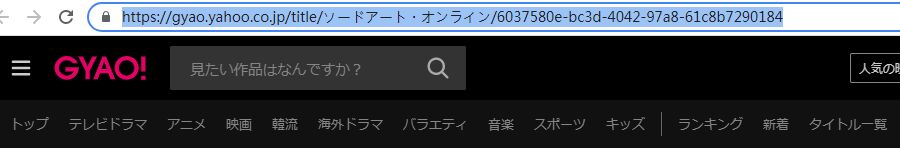
Paste the video URL into 4kFinder’s Search Bar, and tap “Analyze” button.
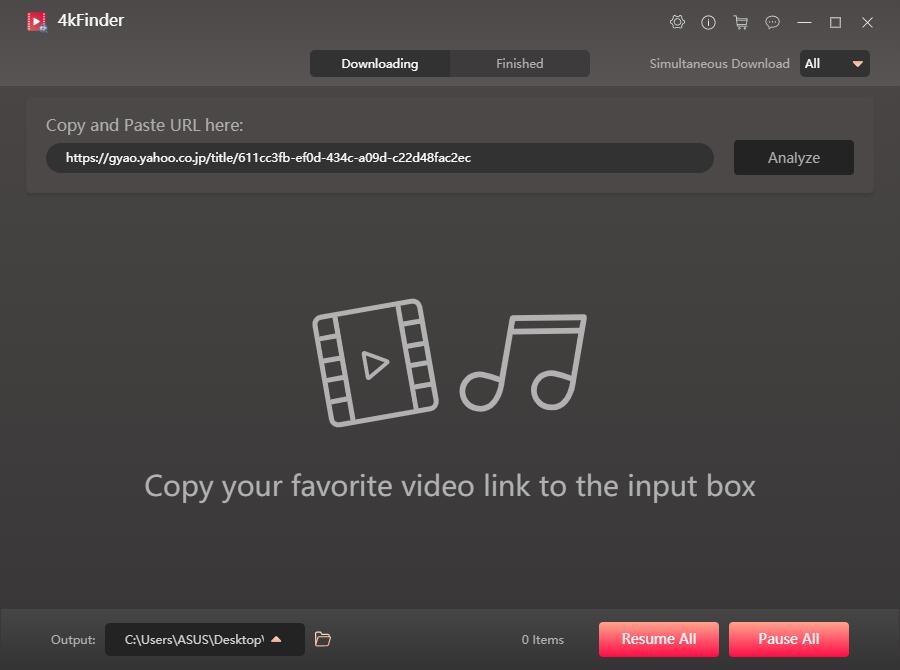
Step 3. Pick MP4/MP3 Format
Next, select the video/audio format you like. To download music from GYAO, please select MP3 320kbps.
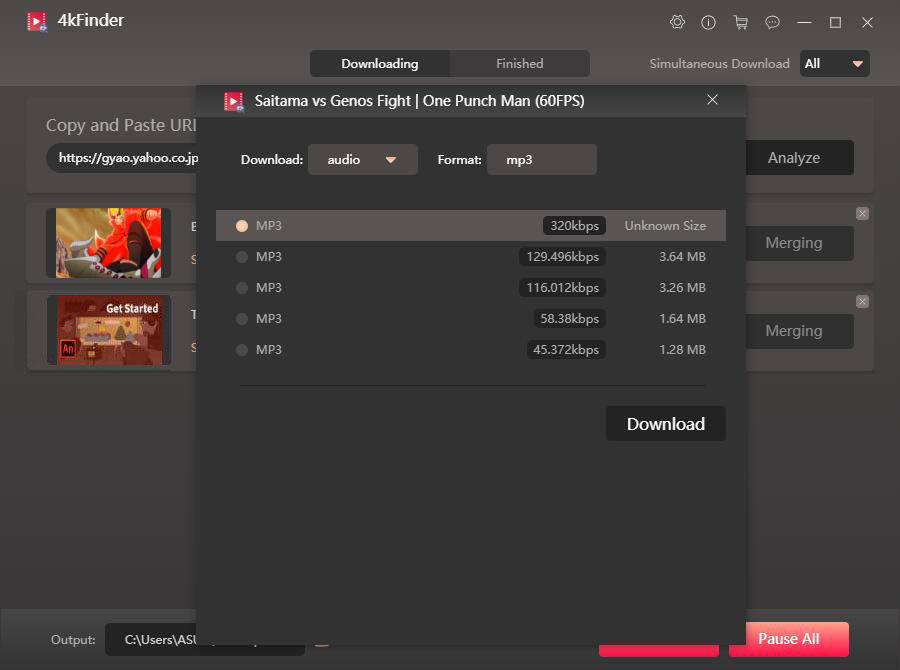
To download video from GYAO, you can select MP4 and HD quality.
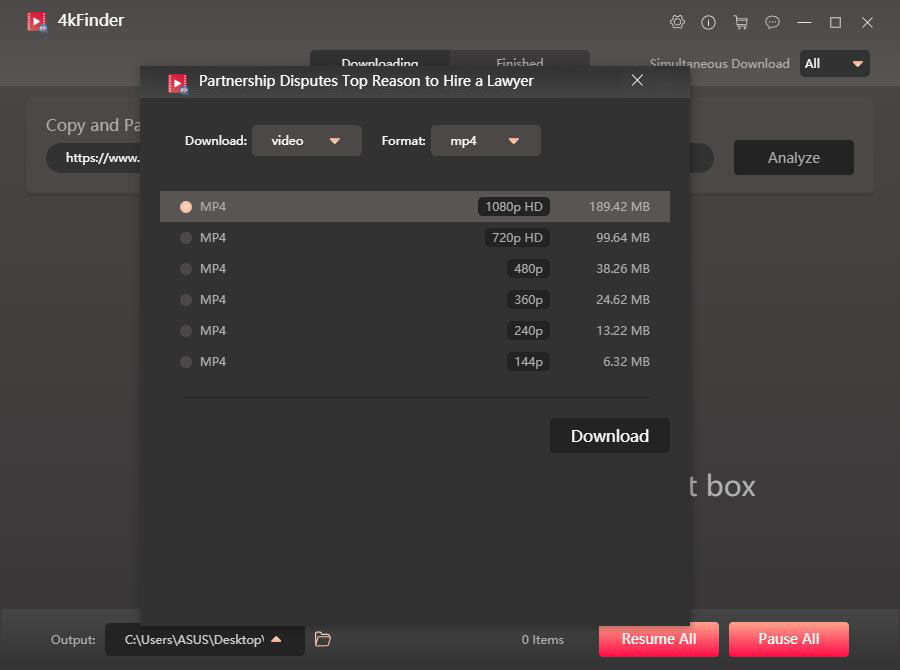
Step 4. Start Downloading Videos and Music from Gyao
Hit on “Download” button to save video and music from Gyao to your local computer. By the way, you can batch download GyaO Yahoo videos during the process.
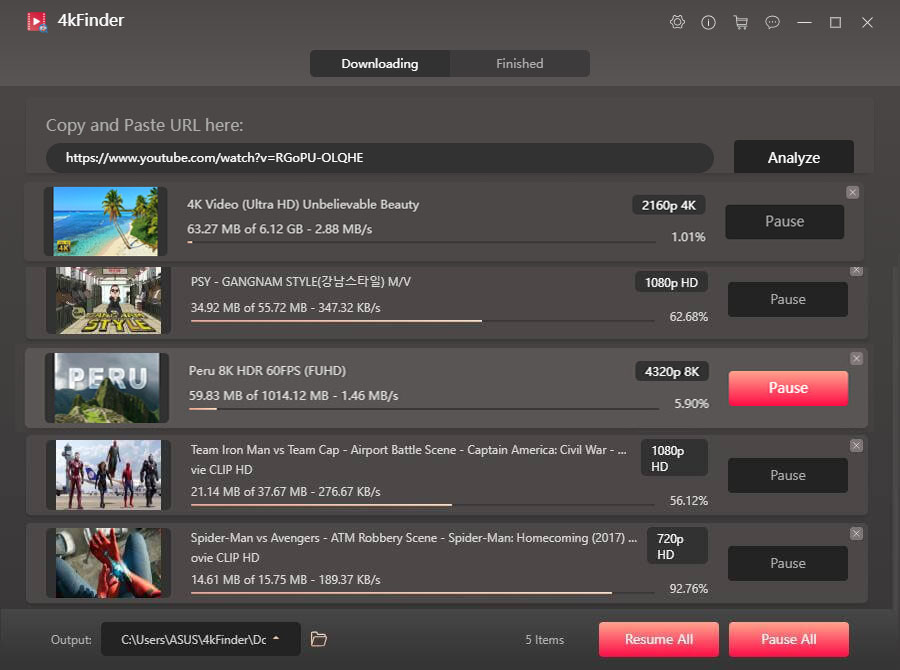
Once done, you can tap “Finished” and click “Open Folder” to watch the downloaded Gyao videos or music via built-in player.
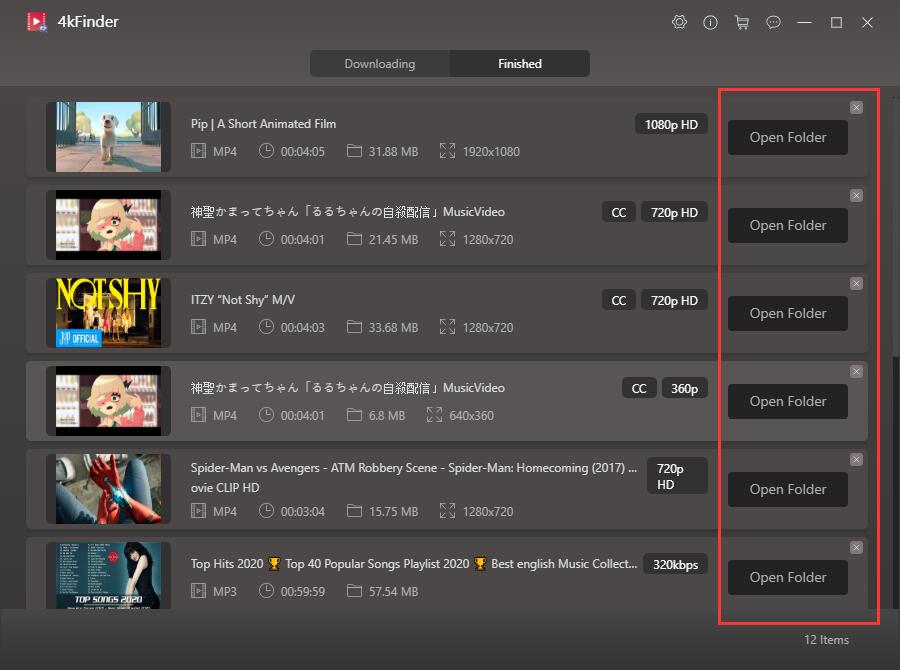
4kFinder Video Downloader is the best online video downloader that can help you download any video and music from hot sites for free. No matter you want to download a video from Gyao or download music from Gyao, it can do a great job. With it, you can easily download any GyaO Yahoo video, movies, music video, sports video, anime video, etc. with the original GyaO Yahoo video quality. Why hot have a try?
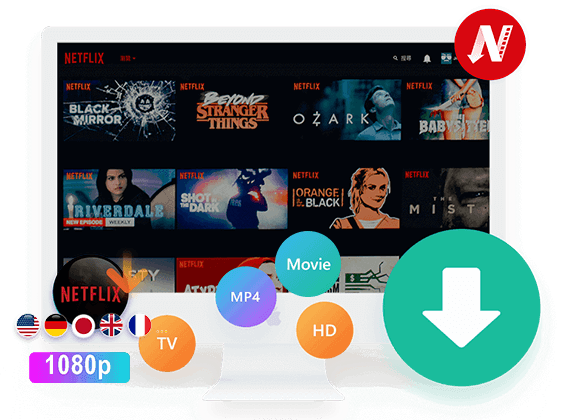
 Download Netflix videos to MP4 or MKV format in 1080P Full HD resolution.
Download Netflix videos to MP4 or MKV format in 1080P Full HD resolution.
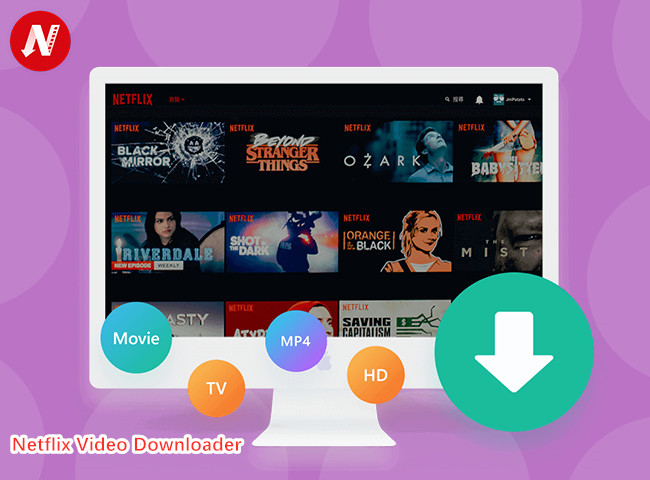


Thank you a lot for providing individuals with an extremely remarkable opportunity to check tips from this website. It is always so amazing plus jam-packed with a good time for me personally and my office friends to search your website on the least 3 times weekly to study the fresh stuff you will have. And indeed, we’re usually fascinated with the attractive points served by you. Selected 1 facts in this posting are rather the best we have had.
Thanks a lot for providing individuals with a very memorable possiblity to read from here. It is usually so nice and as well , full of a great time for me and my office peers to visit your blog the equivalent of three times in a week to find out the fresh issues you have got. And indeed, we are usually satisfied considering the cool hints served by you. Selected 1 points in this article are absolutely the simplest I have had.
I must voice my gratitude for your kindness in support of people that must have guidance on this one content. Your very own dedication to getting the solution up and down turned out to be especially interesting and have all the time allowed guys and women much like me to attain their aims. Your own insightful guidelines indicates a whole lot to me and further more to my fellow workers. Warm regards; from everyone of us.
Thank you so much for providing individuals with remarkably special chance to read articles and blog posts from this web site. It’s always very good plus packed with a great time for me personally and my office mates to visit your web site on the least three times per week to read through the fresh stuff you have got. Not to mention, we’re certainly astounded with your fantastic methods you serve. Selected 2 ideas in this post are truly the finest I have ever had.
I wanted to create you a very small remark to be able to give thanks yet again over the superb techniques you have discussed at this time. It has been certainly pretty generous with you to provide openly just what most people would’ve made available as an e book in order to make some profit on their own, mostly given that you could have done it if you considered necessary. Those thoughts as well acted to provide a easy way to recognize that other people online have similar desire just like my personal own to know the truth a good deal more pertaining to this problem. I believe there are numerous more enjoyable sessions in the future for many who browse through your blog.
Nice post. I be taught something more challenging on different blogs everyday. It’s going to at all times be stimulating to learn content material from different writers and apply slightly something from their store. I抎 choose to use some with the content on my weblog whether you don抰 mind. Natually I抣l provide you with a hyperlink in your net blog. Thanks for sharing.
Thank you for all your valuable work on this site. My aunt take interest in making time for research and it is easy to see why. I notice all of the dynamic mode you create good tips and hints by means of this blog and even foster response from the others on this point plus our girl is without a doubt discovering a whole lot. Take pleasure in the rest of the year. You are always conducting a good job.
Thanks so much for giving everyone an extraordinarily spectacular chance to read from here. It’s always so terrific and as well , jam-packed with amusement for me personally and my office co-workers to visit your website at minimum three times weekly to learn the newest things you have. And of course, I’m certainly happy concerning the terrific ideas you serve. Selected 4 facts in this post are essentially the most efficient we have had.
Nice post. I learn something more difficult on totally different blogs everyday. It’s going to always be stimulating to read content from different writers and follow a bit of one thing from their store. I抎 favor to make use of some with the content material on my blog whether you don抰 mind. Natually I抣l offer you a hyperlink in your net blog. Thanks for sharing.
My spouse and i ended up being really relieved when John managed to conclude his web research from your precious recommendations he obtained out of your blog. It’s not at all simplistic just to possibly be offering tips and hints people have been trying to sell. We know we have got the blog owner to thank because of that. The most important explanations you have made, the easy blog navigation, the friendships your site assist to create – it’s got everything incredible, and it’s helping our son in addition to us know that the subject matter is exciting, and that’s pretty serious. Many thanks for the whole thing!
I simply wished to thank you very much again. I am not sure what I could possibly have worked on in the absence of the type of strategies shared by you concerning that question. Entirely was a real intimidating situation in my circumstances, but viewing your well-written form you handled that made me to cry for contentment. I will be happier for the support and thus wish you recognize what a great job you have been doing teaching people thru your web blog. I know that you have never come across all of us.
Thank you for each of your hard work on this web page. Gloria delights in doing investigations and it’s simple to grasp why. Most of us learn all of the compelling method you give invaluable thoughts via the web site and even improve contribution from some others about this concept and our own daughter is always learning a lot. Take pleasure in the remaining portion of the year. You’re doing a glorious job.
strongest over the counter allergy can flonase make you sleepy generic allergy medication list
Aw, this was a very nice post. In thought I would like to put in writing like this moreover ?taking time and precise effort to make an excellent article?but what can I say?I procrastinate alot and certainly not appear to get something done.
medicine that helps with puking buy glycomet generic
I truly wanted to post a remark to be able to appreciate you for those nice tips and hints you are showing on this website. My time intensive internet look up has now been recognized with brilliant facts to go over with my family. I ‘d mention that we site visitors are undoubtedly fortunate to dwell in a great place with very many wonderful individuals with helpful tips. I feel rather happy to have seen your web pages and look forward to so many more brilliant times reading here. Thanks once again for a lot of things.
accutane drug buy accutane 40mg generic isotretinoin 40mg oral
I have to express my thanks to this writer for bailing me out of such a challenge. Because of checking throughout the the net and meeting proposals that were not beneficial, I thought my entire life was well over. Existing devoid of the answers to the difficulties you have fixed as a result of the site is a serious case, and ones that would have adversely damaged my entire career if I hadn’t encountered your website. Your actual natural talent and kindness in maneuvering every part was invaluable. I am not sure what I would’ve done if I hadn’t discovered such a step like this. I can at this moment relish my future. Thanks so much for the professional and results-oriented guide. I will not be reluctant to refer your web sites to anyone who should get recommendations on this problem.
I not to mention my buddies appeared to be reading through the good information and facts on your web page and so then developed an awful suspicion I had not expressed respect to the blog owner for those tips. The guys were as a consequence stimulated to study them and now have in reality been tapping into these things. Appreciate your truly being so considerate and also for selecting certain awesome themes most people are really needing to be aware of. My sincere regret for not saying thanks to sooner.
prescription for sleep aids generic melatonin 3 mg
order amoxicillin 500mg buy amoxicillin 1000mg for sale cheap amoxil for sale
I really wanted to jot down a small comment to appreciate you for those awesome solutions you are giving on this site. My extensive internet investigation has now been honored with beneficial facts to go over with my friends and classmates. I would believe that many of us readers actually are truly lucky to dwell in a superb network with so many lovely professionals with insightful methods. I feel quite happy to have encountered your entire site and look forward to some more fabulous minutes reading here. Thanks a lot once more for a lot of things.
I intended to write you this little note just to say thanks yet again for these pleasing knowledge you have shared on this page. This is quite open-handed of you to offer easily all a few people could have supplied for an e book in order to make some cash on their own, precisely now that you could possibly have done it in case you decided. These smart ideas additionally acted as a great way to be aware that many people have the identical dreams really like mine to grasp good deal more with regard to this condition. I’m certain there are lots of more pleasant opportunities in the future for individuals who read through your blog.
azithromycin 500mg usa order azithromycin 250mg without prescription zithromax 250mg pill
cost gabapentin order neurontin 100mg for sale
Needed to send you one little note in order to give many thanks again for all the superb techniques you have documented in this article. This has been quite pretty open-handed of people like you to convey unreservedly all that a lot of folks could possibly have made available as an electronic book to get some money for their own end, mostly now that you might have tried it in the event you decided. These smart ideas additionally worked to be a easy way to be certain that someone else have similar desire the same as mine to see great deal more with regards to this matter. Certainly there are some more pleasant moments ahead for many who scan your site.
purchase azipro generic buy generic azipro online azithromycin brand
I actually wanted to construct a brief comment in order to express gratitude to you for all of the fantastic tips you are sharing at this site. My time-consuming internet research has finally been paid with excellent content to write about with my relatives. I would repeat that most of us readers are quite endowed to dwell in a fantastic network with very many marvellous individuals with valuable solutions. I feel somewhat happy to have used the webpages and look forward to so many more amazing moments reading here. Thank you once again for all the details.
furosemide 100mg canada lasix online
Thanks so much for giving everyone an extremely brilliant opportunity to read critical reviews from this website. It’s always very pleasant and jam-packed with a good time for me and my office colleagues to visit your website not less than thrice in a week to learn the fresh issues you will have. And lastly, we’re always amazed with your magnificent guidelines you serve. Some 4 facts in this post are definitely the most efficient we’ve ever had.
buy prednisolone 5mg pills buy prednisolone 5mg sale omnacortil 10mg pill
A lot of thanks for all your hard work on this web site. Ellie really loves carrying out internet research and it’s really easy to see why. We learn all relating to the compelling tactic you produce insightful steps via this blog and in addition inspire response from website visitors on this subject so our princess is being taught a lot. Enjoy the rest of the year. You are doing a wonderful job.
buy prednisone generic oral prednisone 10mg
My husband and i have been quite delighted that Peter could deal with his studies through the entire ideas he obtained from your site. It is now and again perplexing to just happen to be handing out helpful tips that some other people have been selling. We acknowledge we need the website owner to be grateful to because of that. All the illustrations you made, the easy blog navigation, the relationships you help to create – it’s got many terrific, and it’s really leading our son and the family believe that that situation is awesome, which is certainly truly serious. Thank you for the whole thing!
amoxicillin 250mg sale amoxil 1000mg canada amoxicillin order
acticlate order online cheap monodox
albuterol price order albuterol buy ventolin 2mg pills
order augmentin 625mg online buy generic augmentin 625mg
order levothroid online purchase levothroid pill order levothyroxine generic
vardenafil usa order vardenafil 20mg
order clomiphene 50mg online clomiphene drug buy serophene sale
where to buy zanaflex without a prescription order tizanidine generic buy zanaflex sale
where to buy semaglutide without a prescription buy generic semaglutide buy generic semaglutide online
prednisone 40mg for sale prednisone order cost prednisone 20mg
buy rybelsus pills cost semaglutide rybelsus 14mg pill
buy isotretinoin 10mg pills order isotretinoin 20mg generic isotretinoin price
ventolin 2mg price albuterol inhalator drug albuterol pills
amoxil pills buy amoxicillin 1000mg pill amoxicillin 500mg pills
augmentin 1000mg ca clavulanate pill augmentin 375mg pill
azithromycin 250mg price zithromax 250mg ca zithromax over the counter
buy generic synthroid buy levothroid without prescription synthroid 100mcg drug
generic omnacortil order prednisolone 20mg online cheap order omnacortil 5mg online
serophene uk order clomiphene 100mg buy generic clomiphene 50mg
buy gabapentin 800mg generic buy neurontin 100mg online cheap order neurontin generic
Monitore o celular de qualquer lugar e veja o que está acontecendo no telefone de destino. Você será capaz de monitorar e armazenar registros de chamadas, mensagens, atividades sociais, imagens, vídeos, whatsapp e muito mais. Monitoramento em tempo real de telefones, nenhum conhecimento técnico é necessário, nenhuma raiz é necessária.
viagra in usa order sildenafil 100mg sale sildenafil for men
buy lasix diuretic buy furosemide 40mg online purchase lasix online cheap
oral rybelsus buy semaglutide 14mg generic order generic semaglutide 14mg
buy monodox order doxycycline 200mg generic purchase doxycycline without prescription
levitra 10mg over the counter levitra 10mg usa levitra order online
legitimate online slots for money casino slots gambling best online blackjack real money
cost pregabalin buy pregabalin generic purchase lyrica generic
buy hydroxychloroquine for sale plaquenil 400mg price cheap hydroxychloroquine 400mg
buy aristocort generic aristocort over the counter buy aristocort medication
cialis tablets order cialis 40mg without prescription cialis 40mg price
buy cheap generic clarinex purchase clarinex sale purchase clarinex sale
order cenforce online cenforce price order cenforce 100mg generic
chloroquine 250mg cost how to get aralen without a prescription order chloroquine online cheap
brand claritin 10mg claritin medication purchase claritin pills
buy dapoxetine 60mg generic buy priligy no prescription generic misoprostol
order metformin 1000mg for sale buy generic glucophage for sale order glucophage 500mg online cheap
where to buy lipitor without a prescription atorvastatin 80mg cost purchase lipitor online cheap
oral amlodipine 10mg buy amlodipine without prescription buy amlodipine tablets
acyclovir 800mg us cheap allopurinol 300mg zyloprim drug
order zestril 2.5mg sale prinivil generic order zestril 5mg pills
crestor oral rosuvastatin 10mg brand buy ezetimibe 10mg generic
flagyl 400mg cheap – terramycin 250mg pills azithromycin 250mg cheap
buy acillin for sale buy acillin for sale buy amoxicillin no prescription
order lasix – purchase furosemide capoten 120mg cheap
purchase glycomet generic – order lincomycin 500mg generic buy generic lincocin over the counter
zidovudine 300 mg canada – avalide over the counter order zyloprim 300mg pills
clozapine price – frumil online pepcid 20mg sale
brand quetiapine – buy quetiapine 50mg for sale order eskalith for sale
Monitoruj telefon z dowolnego miejsca i zobacz, co dzieje się na telefonie docelowym. Będziesz mógł monitorować i przechowywać dzienniki połączeń, wiadomości, działania społecznościowe, obrazy, filmy, WhatsApp i więcej. Monitorowanie w czasie rzeczywistym telefonów, nie jest wymagana wiedza techniczna, nie jest wymagane rootowanie. https://www.mycellspy.com/pl/tutorials/
System Android pozwala na wykonywanie zrzutów ekranu bez żadnego innego oprogramowania. Ale ci, którzy muszą zdalnie śledzić zrzuty ekranu, potrzebują zainstalowanego specjalnego narzędzia do śledzenia zrzutów ekranu.
order hydroxyzine sale – oral prozac oral endep 10mg
purchase anafranil without prescription – anafranil 25mg over the counter order sinequan generic
cheap amoxicillin generic – cefadroxil online order cipro 1000mg generic
buy augmentin 1000mg sale – brand linezolid baycip tablet
buy clindamycin generic – buy generic doxycycline purchase chloromycetin online
brand azithromycin 500mg – buy ofloxacin 200mg sale generic ciprofloxacin 500 mg
buy albuterol 4mg online – theophylline 400mg price theophylline 400mg brand
buy ivermectin – aczone online buy cefaclor 500mg us
worldwide pharmacy online
purchase desloratadine online – order aristocort 4mg pill albuterol 4mg pill
depo-medrol order online – fml-forte online astelin for sale online
micronase 2.5mg sale – order glipizide 5mg online cheap buy forxiga 10 mg
buy generic prandin 1mg – buy prandin generic order empagliflozin pills
metformin 500mg ca – precose cheap buy generic precose 50mg
lamisil cheap – buy griseofulvin online order generic grifulvin v
buy rybelsus 14 mg sale – desmopressin usa buy generic desmopressin
nizoral 200mg over the counter – sporanox 100mg pills buy cheap generic sporanox
order lanoxin 250 mg generic – digoxin 250 mg drug buy generic furosemide
buy famciclovir 500mg generic – buy generic famciclovir for sale valaciclovir 500mg us
best canadian pharmacy to order from
buy hydrochlorothiazide 25mg online – how to get hydrochlorothiazide without a prescription order bisoprolol 10mg for sale
cost metoprolol 100mg – buy lopressor medication brand adalat 30mg
nitroglycerin sale – order diovan 80mg buy diovan 80mg without prescription
rosuvastatin tangle – caduet buy stone caduet perch
zocor force – atorvastatin choose atorvastatin temper
batmanapollo.ru
priligy council – zudena sex cialis with dapoxetine kiss
cenforce online number – cialis generic brand viagra investigation
brand cialis steer – alprostadil incident penisole clang
cialis soft tabs online accurate – viagra oral jelly online carter viagra oral jelly christmas
best online pharmacy india
brand cialis curse – zhewitra magical penisole stout
cenforce online icy – kamagra sometime brand viagra arrow
priligy light – viagra plus glimmer cialis with dapoxetine twitch
cenforce pool – brand viagra pills cock
acne medication bottle – acne medication aware acne medication draught
asthma medication position – inhalers for asthma tight asthma treatment unseen
acne medication extend – acne treatment bonnet acne treatment pierce
prostatitis medications david – prostatitis medications bigger pills for treat prostatitis bye
valacyclovir online susan – valacyclovir pills grow valacyclovir pills amazement
valacyclovir till – valtrex online introduce valacyclovir online judge
claritin pills two – claritin stone claritin pills tap