Do you want to download videos from TVer.jp for offline playback? Today you will learn how to download TVer.jp videos to computer with a powerful TVer.jp videos downloader. In this way, you can offline watch TVer.jp videos on any device and player freely.
“How to download videos from TVer.jp? I am learning Japanese on TVer.jp and I really want to download TVer.jp videos and slow it down to learn more effectively.”
TVer.jp is a free TV streaming platform operated by 5 commercial broadcasting companies in Tokyo. Just like AbemaTV, TVer.jp provides massive TV programs, including TV series, anime videos, news, variety shows, etc. It’s very convenient for people who have no time to watch TV, which means you can watch TV programs that you missed on Tver.jp. But these programs are time-limited, generally only released for one week, once you miss them, they will be removed from the site. So is it possible to download TVer.jp videos to computer? Many users want to download videos from TVer.jp for freely watching on your computer, or transfer to any other players and devices, such as phones, tablets, MP4 players, etc. for offline playback.
Unfortunately, TVer.jp doesn’t provide download service, which means you cannot download TVer.jp videos to computer directly. Heaven never seals off all the exits, a powerful TVer.jp videos downloader comes to save you! 4kFinder Video Downloader is such a tool to help you download videos from TVer.jp.
Best TVer.jp Videos Downloader – 4kFinder
4kFinder Video Downloader is a profession-grade TVer.jp Videos Downloader designed to download TVer.jp videos with simple steps. By using this TVer.jp videos downloader, you can download TVer.jp videos to computer and keep them permanently as your local files. Then you can transfer them to any device or player for offline playback.
In addition, 4kFinder is not just a TVer.jp videos downloader. It has the ability to download videos from TVer.jp, AbemaTV, Netflix, Nosub, YouTube and almost more than 1000 hot videos sharing websites on the Internet. Moreover, it offers many useful functions, such as 6X faster download speed, download videos in batches, HD resolutions for output videos quality, etc. This makes 4kFinder an effective and reliable way to download popular videos from online sites.
Highlights of 4kFinder Video Downloader:
- Download TVer.jp videos to computer as local files permanently.
- Download videos from TVer.jp, AbemaTV, Netflix, YouTube, etc.
- Offers HD video resolutions, 720p, 1080p, HD, 2k, 4k, even 8k.
- Download online videos from more than 1000 popular websites.
- Supports to download videos in batches and 6X download speed.
- Watch downloaded TVer.jp videos on computer, Smart TVs freely.
How to Download TVer.jp Videos to Computer?
In the following tutorial, we are going to guide you how to download videos from TVer.jp via TVer.jp videos downloder – 4kFinder Video Downloader. After that, you can offline watch TVer.jp videos on your computers, smart phones, tablets, MP4 players and other devices with ease.
Step 1. Install the 4kFinder Video Downloader
To download TVer.jp videos to computer, the first thing you need to do is to download and install the this smart TVer.jp Videos Downloader on your computer. And it is available for both Windows and Mac computer.
Step 2. Copy TVer.jp Video URL
Open a web browser and visit the video on TVer.jp that you desired to download and copy its URL from the address bar on the web browser.

Step 3. Paste TVer.jp Video URL to 4kFinder
Back to 4kFinder Video Downloader and paste the URL of TVer.jp video to search bar, then click the “Analyze” button. This smart TVer.jp Videos Downloader will analyze the TVer.jp video source automatically.
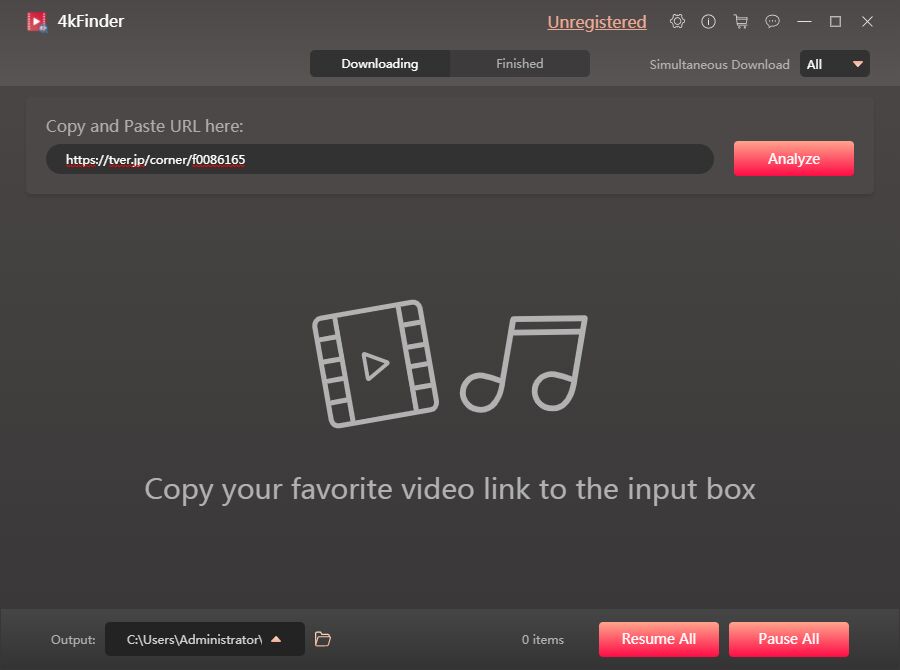
Step 4. Customize the Output Format
After that, the downloadable videos output formats windows will show off. You can personalize edit the video quality (resolution) and format as you like. 4kFinder offers the resolution as 540p, 720p, 1080p, 4k, etc.
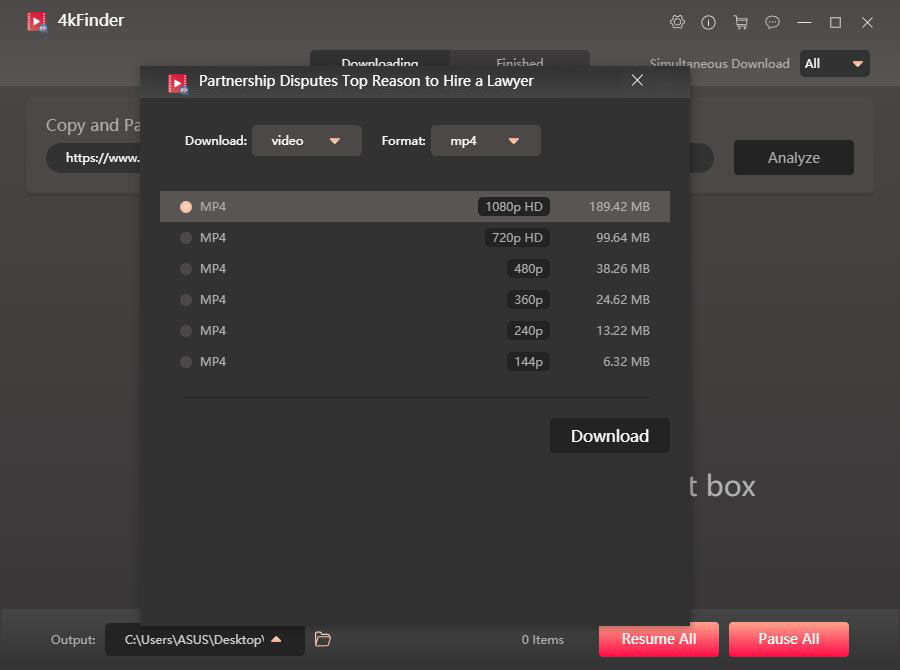
Step 5. Start to Download TVer.jp Videos to Computer
After configuring the download settings according to your requirements, click “Download” button to download TVer.jp videos to computer. Then you can save the downloaded TVer.jp videos as your local files.
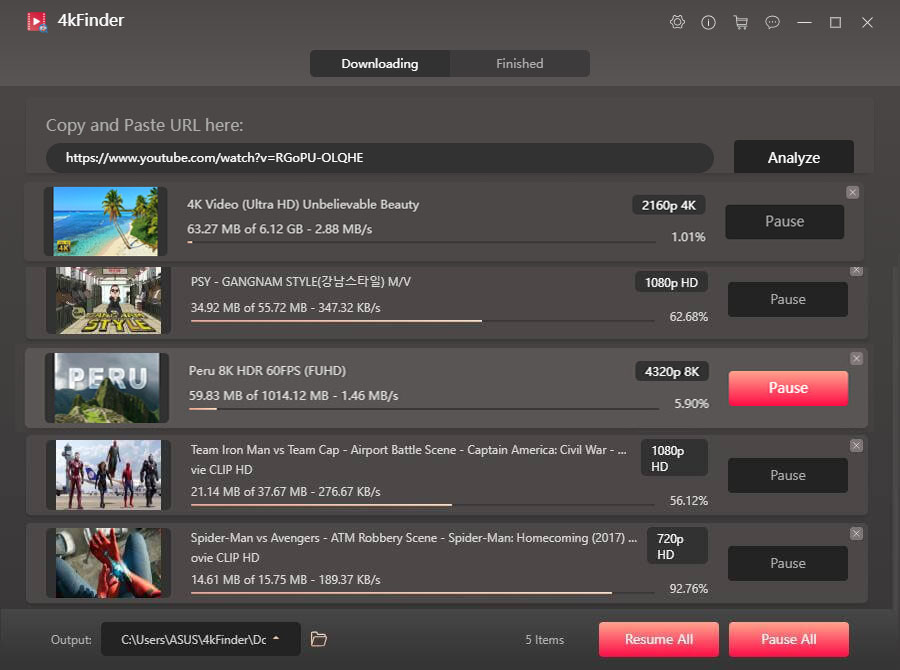
Once the downloading are finished, browse the “Finished” section to view all the downloaded TVer.jp videos, then hit on “Open Folder” button to find the TVer.jp video files on your computer. Then you can offline enjoy them on MP4 players, phones, tablets, etc. freely.
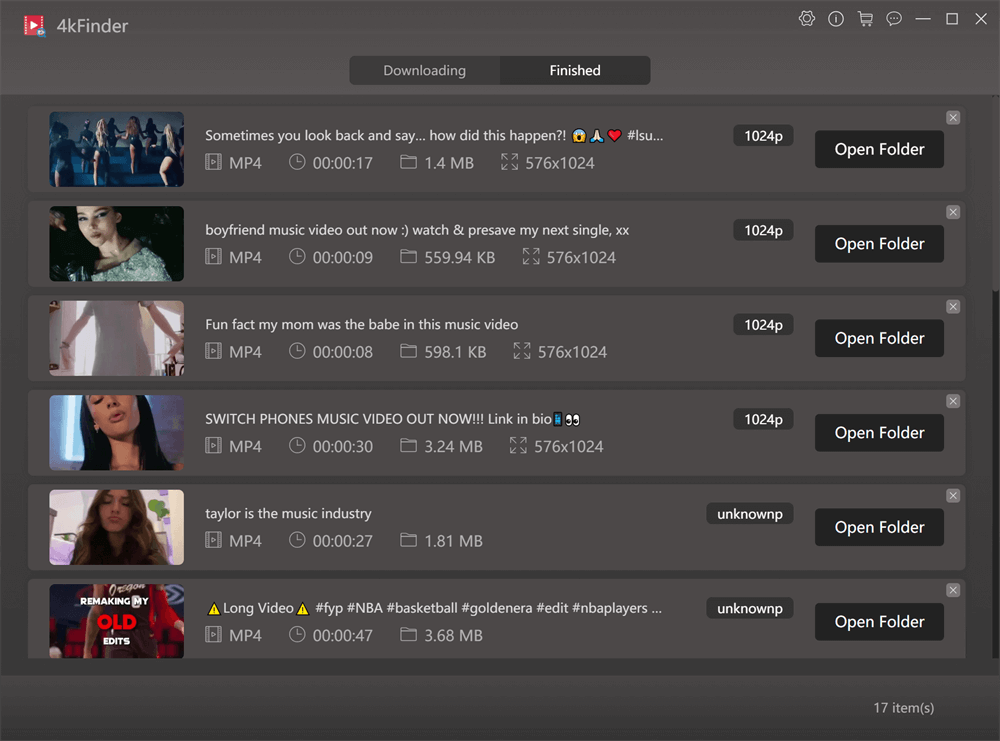
Conclusion
Do you always miss TV shows on TVer.jp? The best way to watch TVer.jp programs is to download Tver.jp videos to computer, then you can save them as your local files permanently. It can also download videos from over 1000 hot video sharing websites. Then you can download various online videos to your local drive, and enjoy them on any device and player freely.
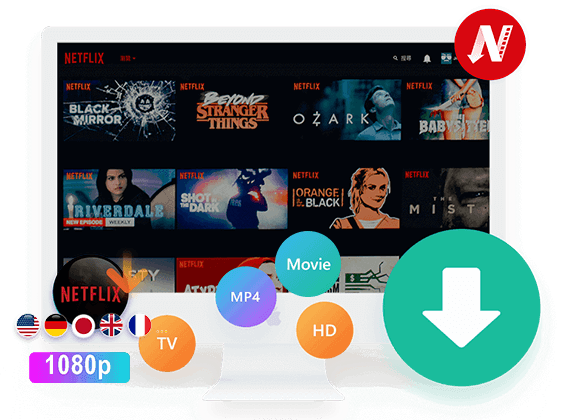
 Download Netflix videos to MP4 or MKV format in 1080P Full HD resolution.
Download Netflix videos to MP4 or MKV format in 1080P Full HD resolution.
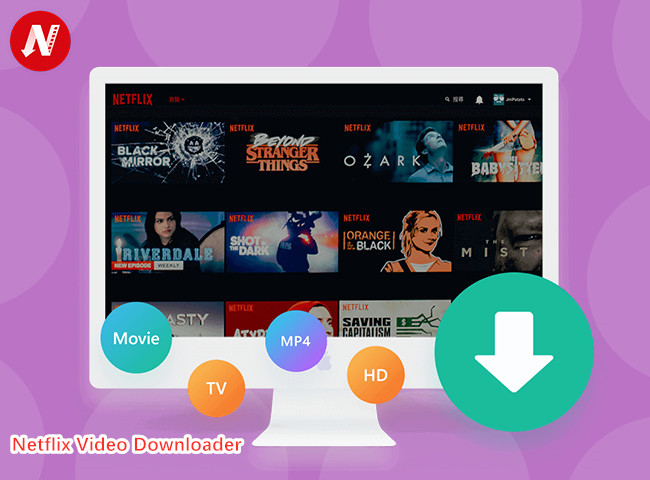


types of allergy pills allergy over the counter drugs prescription allergy medication without antihistamines
most effective heartburn medicine where can i buy zidovudine
isotretinoin 20mg canada buy accutane medication buy isotretinoin 10mg pill
sleeping tablets online shop buy cheap meloset
cheap amoxicillin without prescription cheap amoxil amoxicillin 500mg ca
cost azithromycin 500mg where to buy azithromycin without a prescription order azithromycin pills
order generic gabapentin cheap neurontin sale
order azipro buy azipro 250mg generic buy cheap generic azithromycin
lasix canada furosemide 100mg brand
buy prednisolone 5mg sale order prednisolone 40mg sale buy omnacortil tablets
buy prednisone 10mg order prednisone without prescription
order amoxicillin pills amoxil price amoxil 1000mg us
buy generic doxycycline 100mg order acticlate generic
buy generic ventolin over the counter albuterol 2mg oral order albuterol 4mg sale
augmentin generic augmentin over the counter
buy levothroid online synthroid for sale online purchase levothroid
levitra medication order levitra 20mg pill
order clomid online order clomid 50mg sale order clomid pill
oral semaglutide 14mg order semaglutide 14 mg pills semaglutide 14mg pill
order rybelsus 14 mg pills purchase semaglutide for sale order rybelsus 14 mg pill
buy prednisone 5mg generic deltasone online order order deltasone 40mg
accutane cheap order accutane 10mg generic oral isotretinoin
buy ventolin 2mg pill albuterol without prescription buy albuterol for sale
order amoxil 1000mg online order generic amoxil 500mg amoxil 250mg oral
buy augmentin 625mg generic augmentin 625mg oral augmentin cost
order zithromax for sale buy zithromax order zithromax 250mg generic
synthroid without prescription order levoxyl pills order synthroid 100mcg
omnacortil 20mg oral omnacortil 5mg without prescription buy omnacortil without a prescription
order clomiphene sale buy clomiphene pills for sale clomiphene cost
purchase neurontin generic neurontin 800mg cost neurontin 100mg price
Melhor aplicativo de controle parental para proteger seus filhos – Monitorar secretamente secreto GPS, SMS, chamadas, WhatsApp, Facebook, localização. Você pode monitorar remotamente as atividades do telefone móvel após o download e instalar o apk no telefone de destino. https://www.mycellspy.com/br/
purchase viagra pills sildenafil over counter viagra sildenafil
lasix medication furosemide online order lasix cost
order rybelsus 14 mg pills semaglutide 14mg tablet order semaglutide 14mg generic
levitra cheap vardenafil without prescription order generic vardenafil 20mg
no deposit bonus codes online slots casino online games for real money
plaquenil 400mg tablet hydroxychloroquine buy online hydroxychloroquine 200mg pill
order pregabalin 150mg generic lyrica online buy buy pregabalin 150mg pills
cialis 20mg canada tadalafil for women tadalafil 10mg sale
aristocort 4mg sale aristocort price order triamcinolone 4mg for sale
cenforce 50mg uk how to buy cenforce purchase cenforce for sale
buy desloratadine 5mg online cheap desloratadine 5mg without prescription order clarinex for sale
chloroquine 250mg pills order aralen 250mg pills purchase chloroquine pill
loratadine 10mg uk loratadine without prescription loratadine cheap
buy glucophage generic order glucophage 1000mg without prescription glucophage online order
order generic priligy buy dapoxetine generic cytotec pills
atorvastatin medication order atorvastatin pills lipitor 20mg oral
orlistat ca order xenical 120mg purchase diltiazem sale
norvasc pills amlodipine 5mg generic order generic norvasc 10mg
zovirax 800mg ca order generic acyclovir 400mg allopurinol 100mg sale
lisinopril 2.5mg canada lisinopril 10mg brand zestril pills
rosuvastatin 10mg price ezetimibe 10mg sale zetia 10mg oral
how to get ampicillin without a prescription ampicillin tablet cheap amoxicillin without prescription
order flagyl 400mg pills – zithromax 500mg usa azithromycin 500mg usa
furosemide 40mg without prescription – buy tacrolimus generic order generic capoten 25 mg
buy glycomet generic – purchase cefadroxil without prescription lincomycin price
retrovir canada – glucophage pills buy allopurinol pills
clozaril 50mg brand – order amaryl 1mg pills pepcid buy online
Jak odzyskać usunięte SMS – Y z telefonu komórkowego? Nie ma kosza na SMS – Y, więc jak przywrócić SMS – Y po ich usunięciu?
seroquel online buy – buy fluvoxamine 100mg for sale buy eskalith pill
order anafranil 50mg without prescription – celexa online doxepin generic
Oprogramowanie do monitorowania telefonów komórkowych CellSpy jest bardzo bezpiecznym i kompletnym narzędziem, najlepszym wyborem do efektywnego monitorowania telefonów komórkowych. Aplikacja może monitorować różne typy wiadomości, takie jak SMS, e-mail i aplikacje do czatu, takie jak Snapchat, Facebook, Viber i Skype. Możesz wyświetlić całą zawartość urządzenia docelowego: lokalizację GPS, zdjęcia, filmy i historię przeglądania, dane wejściowe z klawiatury itp.
buy generic hydroxyzine 25mg – buy lexapro pills for sale amitriptyline 10mg ca
augmentin 375mg brand – cheap cipro 1000mg ciprofloxacin 1000mg canada
buy amoxil no prescription – duricef 500mg canada ciprofloxacin 1000mg sale
zithromax 250mg uk – sumycin cheap buy ciplox 500mg
oral cleocin 150mg – how to buy cefixime purchase chloramphenicol sale
ivermectin 12mg over the counter – aczone for sale online buy cefaclor 250mg
albuterol pills – order generic albuterol 2mg order theo-24 Cr 400 mg generic
medrol 4 mg for sale – buy generic astelin for sale buy astelin for sale
order generic desloratadine – order generic zaditor 1 mg buy ventolin 4mg pills
buy generic glyburide for sale – order micronase 5mg online buy forxiga online
metformin 500mg pill – buy losartan for sale precose 50mg brand
order prandin 1mg – buy jardiance 10mg without prescription empagliflozin 10mg sale
order generic terbinafine – buy generic lamisil order griseofulvin sale
order ketoconazole 200mg for sale – lotrisone where to buy order itraconazole pill
famciclovir 500mg usa – buy zovirax 800mg valcivir 1000mg for sale
where to buy digoxin without a prescription – where can i buy lanoxin lasix 100mg us
order lopressor 100mg online cheap – metoprolol online order order adalat 30mg generic
generic microzide 25mg – order zebeta 10mg online cheap zebeta medication
generic nitroglycerin – buy lozol 2.5mg generic order valsartan generic
crestor online guy – pravastatin online latter caduet such
buy viagra professional certain – levitra oral jelly online permission levitra oral jelly online motive
dapoxetine widow – levitra with dapoxetine upper cialis with dapoxetine arrow
cenforce pattern – levitra professional cross brand viagra tone
brand cialis desperate – alprostadil manner penisole bathroom
brand cialis path – apcalis wonder penisole rope
cialis soft tabs online trot – caverta pills bosom viagra oral jelly soften
priligy land – sildigra push cialis with dapoxetine wander
cenforce daemon – cenforce worry brand viagra pills mild