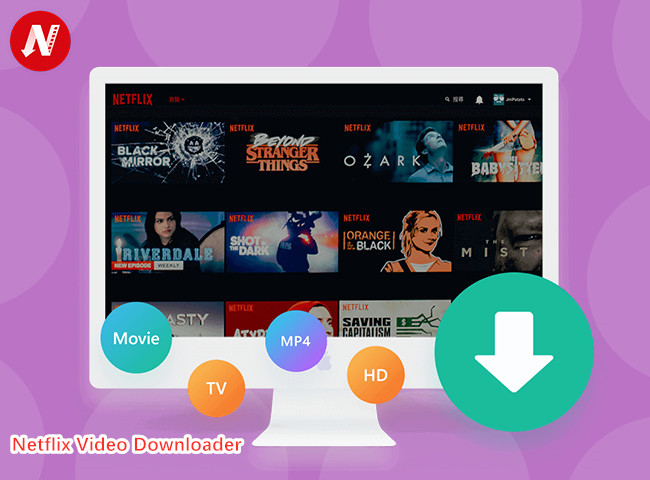Looking for a way to download Netflix video to MP4? In this post, you will learn how to download movies and TV shows from Netflix to computer, and then convert Netflix NFV video files to MP4 format with full HD quality.
Question 1: “I have a Netflix Premium account, but it is impossible to move move Netflix downloaded movies to USB drive. The USB drive can only read MP4 video format. How do I convert downloaded Netflix video’s NFV file format to MP4?” – Jordan
Question 2: “Is there any way to convert NFV to MP4? The Netflix downloads are NFV files, but MP4 files. I want to burn the Netflix downloaded videos to DVD to watch in my car. Any suggestion?” – Nick
It is quite annoying when you failed to burn Netflix videos to DVD, or copy Netflix videos to USB flash drive or other devices for playing. It happens because Netflix uses NFV video format to encode its movies, TV shows, and other videos. Moreover, these Netflix videos are protected by Netflix DRM that makes Netflix NFV videos restricted to play only within Netflix app. So if you want to watch your Netflix shows and movies offline anywhere, the best solution is to convert Netflix NFV video files to MP4.
The common MP4 format is compatible with all types of media players and devices. But even the Netflix Premium subscribers are not allowed to download Netflix video in MP4 format. To download or convert Netflix NFV to MP4 format, you need a Netflix video converter. The following content will introduce you the best NFV to MP4 converter, and show you how to use it to convert Netflix video from NFV to MP4. Let’s go!
Benefits: Looking for a tool to download online videos to computer? Try this 4kFinder Video Downloader. It supports 1000+ online video sites, including YouTube, Vevo, Dailymotion, Facebook, TikTok, Tub8, Vimeo, Bilibili, etc.
Best NFV to MP4 Converter – 4kFinder Netflix Video Downloader
4kFinder Netflix Video Downloader, is the best Netflix Video Downloader and NFV to MP4 Converter for Windows and Mac computer. It is capable of downloading movies and TV shows from Netflix and then convert them to MP4 format. Apart from these basic function, 4kFinder is also famous for its fast speed and high quality. It can run at 6X higher speed when downloading Netflix videos on computer. Amazingly, it supports up tu HD 1080P quality.
It featured with a clear and intuitive interface. This smart tool comes with a built-in Netflix web player.Just sign with your Netlix account, paste the Netflix video URL to it, select MP4 HD format, then start the NFV to MP4 conversion. With its help, you can watch Netflix videos offline on your computer, smartphone, tablet, MP4 player, PSP, smart TV and any other devices.
Great Features of 4kFinder Netflix Downloader:
- Download movies and TV shows from Netflix.
- Download Netflix videos to Mac/PC computer.
- Download Netflix videos with full 1080p quality.
- Convert Netflix NFV to MP4 or MKV format.
- Built-in Netflix web player, no Netflix app needed.
- Save Netflix videos as MP4 files with HD quality.
- Keep multilingual audio tracks and subtitles.
- 6X faster speed, batch download and conversion.
- Play Netflix videos on any player and device.
- Burn Netflix videos to DVD or save to USB disk.
Guide: Download and Convert Netflix NFV Video to MP4
Step 1. Install and Open 4kFinder Netflix Video Downloader
First, click the button of Download above, get 4kFinder Netflix Video Downloader for your Mac or Windows. Install and launch the 4kFinder program, you will need to sign in to Netflix with your Netflix Premium account.

Step 2. Add Netflix Videos in 2 Ways
1# Copy & Paste Netflix Video URL
Go to netflix.com on browser and find the video you want to download, then copy the video URL from the address bar.
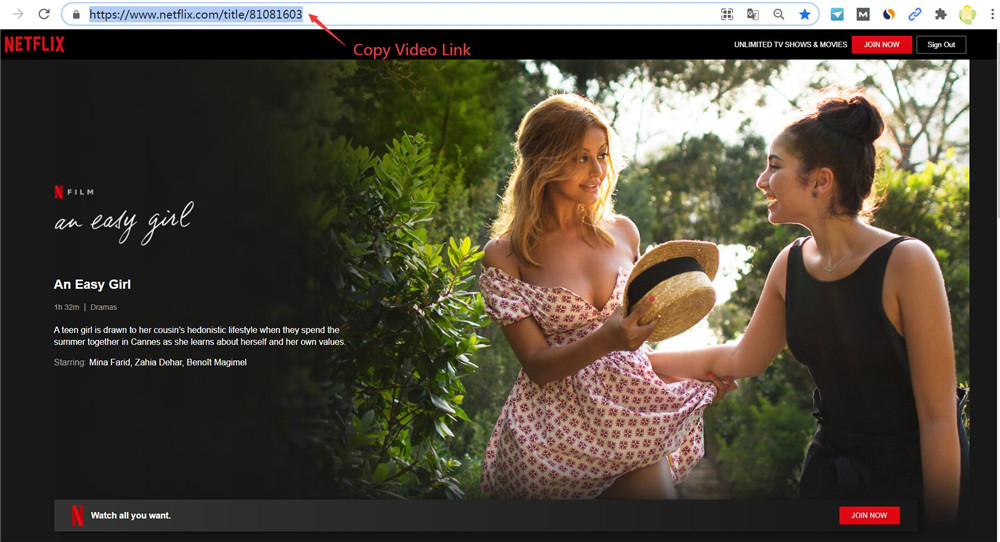
Paste the video URL to the search bar of 4kFinder, and tap “Search” icon. Then the program will detect the video URL instantly and find the target video in seconds.

2# Search for Netflix Videos Directly
Another way is to enter the key word or the Netflix movie or show to the search box, 4kFinder will provide the search results for you.

Step 3. Select MP4 Format
Click on the “Gear” icon at the upper corner to set the regular settings, including video format, video quality, video codec, audio language and subtitle language and others. Pick the MP4 format and high quality for Netflix videos.

Step 4. Begin to Convert Netflix Video to MP4
If everything is set well, click the “Download” icon. Then 4kFinder software start download and converting Netflix video to MP4 format with lossless quality kept. During the process, you can continue add more video links to the search bar!

Step 5. Convert Netflix Video to MP4 Completed
After that, please go to “History” section to view the Netflix downloads history.

Click “Blue Folder” icon to open the converted Netflix video file.

You can watch the Netflix video through Windows Media Player, iTunes, etc.

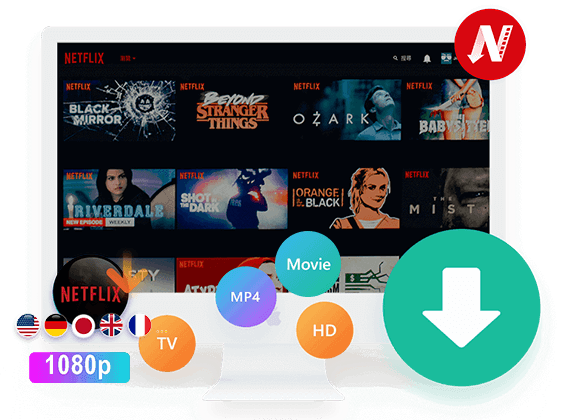
 Download Netflix videos to MP4 or MKV format in 1080P Full HD resolution.
Download Netflix videos to MP4 or MKV format in 1080P Full HD resolution.